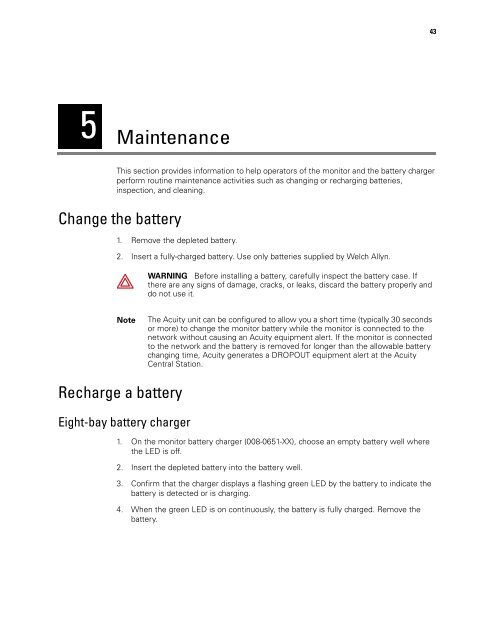Micropaq User Manual Model 406 and 408 - Medical Equipment Pros
Micropaq User Manual Model 406 and 408 - Medical Equipment Pros
Micropaq User Manual Model 406 and 408 - Medical Equipment Pros
Create successful ePaper yourself
Turn your PDF publications into a flip-book with our unique Google optimized e-Paper software.
5<br />
Maintenance<br />
This section provides information to help operators of the monitor <strong>and</strong> the battery charger<br />
perform routine maintenance activities such as changing or recharging batteries,<br />
inspection, <strong>and</strong> cleaning.<br />
Change the battery<br />
1. Remove the depleted battery.<br />
2. Insert a fully-charged battery. Use only batteries supplied by Welch Allyn.<br />
Recharge a battery<br />
Eight-bay battery charger<br />
WARNING Before installing a battery, carefully inspect the battery case. If<br />
there are any signs of damage, cracks, or leaks, discard the battery properly <strong>and</strong><br />
do not use it.<br />
Note The Acuity unit can be configured to allow you a short time (typically 30 seconds<br />
or more) to change the monitor battery while the monitor is connected to the<br />
network without causing an Acuity equipment alert. If the monitor is connected<br />
to the network <strong>and</strong> the battery is removed for longer than the allowable battery<br />
changing time, Acuity generates a DROPOUT equipment alert at the Acuity<br />
Central Station.<br />
1. On the monitor battery charger (008-0651-XX), choose an empty battery well where<br />
the LED is off.<br />
2. Insert the depleted battery into the battery well.<br />
3. Confirm that the charger displays a flashing green LED by the battery to indicate the<br />
battery is detected or is charging.<br />
4. When the green LED is on continuously, the battery is fully charged. Remove the<br />
battery.<br />
43