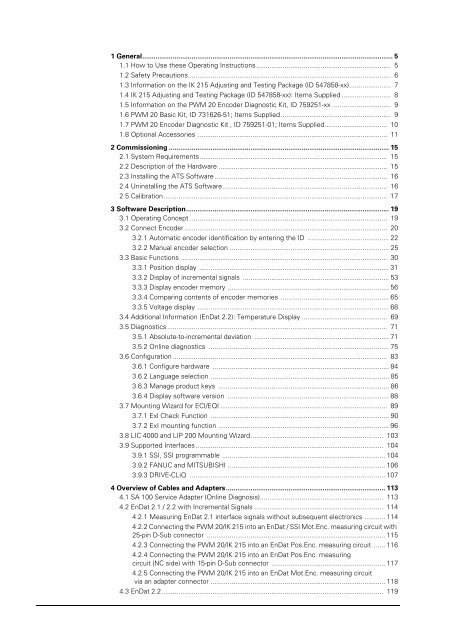Download - heidenhain - DR. JOHANNES HEIDENHAIN GmbH
Download - heidenhain - DR. JOHANNES HEIDENHAIN GmbH
Download - heidenhain - DR. JOHANNES HEIDENHAIN GmbH
Create successful ePaper yourself
Turn your PDF publications into a flip-book with our unique Google optimized e-Paper software.
1 General.................................................................................................................................... 5<br />
1.1 How to Use these Operating Instructions....................................................................... 5<br />
1.2 Safety Precautions........................................................................................................... 6<br />
1.3 Information on the IK 215 Adjusting and Testing Package (ID 547858-xx)...................... 7<br />
1.4 IK 215 Adjusting and Testing Package (ID 547858-xx): Items Supplied .......................... 8<br />
1.5 Information on the PWM 20 Encoder Diagnostic Kit, ID 759251-xx ............................... 9<br />
1.6 PWM 20 Basic Kit, ID 731626-51; Items Supplied .......................................................... 9<br />
1.7 PWM 20 Encoder Diagnostic Kit , ID 759251-01; Items Supplied................................. 10<br />
1.8 Optional Accessories .................................................................................................... 11<br />
2 Commissioning .................................................................................................................... 15<br />
2.1 System Requirements................................................................................................... 15<br />
2.2 Description of the Hardware ......................................................................................... 15<br />
2.3 Installing the ATS Software........................................................................................... 16<br />
2.4 Uninstalling the ATS Software....................................................................................... 16<br />
2.5 Calibration...................................................................................................................... 17<br />
3 Software Description........................................................................................................... 19<br />
3.1 Operating Concept ........................................................................................................ 19<br />
3.2 Connect Encoder........................................................................................................... 20<br />
3.2.1 Automatic encoder identification by entering the ID ........................................... 22<br />
3.2.2 Manual encoder selection .................................................................................... 25<br />
3.3 Basic Functions ............................................................................................................. 30<br />
3.3.1 Position display .................................................................................................... 31<br />
3.3.2 Display of incremental signals ............................................................................. 53<br />
3.3.3 Display encoder memory ..................................................................................... 56<br />
3.3.4 Comparing contents of encoder memories ......................................................... 65<br />
3.3.5 Voltage display ..................................................................................................... 68<br />
3.4 Additional Information (EnDat 2.2): Temperature Display ............................................. 69<br />
3.5 Diagnostics.................................................................................................................... 71<br />
3.5.1 Absolute-to-incremental deviation ....................................................................... 71<br />
3.5.2 Online diagnostics ............................................................................................... 75<br />
3.6 Configuration ................................................................................................................. 83<br />
3.6.1 Configure hardware ............................................................................................. 84<br />
3.6.2 Language selection .............................................................................................. 85<br />
3.6.3 Manage product keys .......................................................................................... 86<br />
3.6.4 Display software version ..................................................................................... 88<br />
3.7 Mounting Wizard for ECI/EQI ........................................................................................ 89<br />
3.7.1 Exl Check Function .............................................................................................. 90<br />
3.7.2 ExI mounting function .......................................................................................... 96<br />
3.8 LIC 4000 and LIP 200 Mounting Wizard...................................................................... 103<br />
3.9 Supported Interfaces ................................................................................................... 104<br />
3.9.1 SSI, SSI programmable ...................................................................................... 104<br />
3.9.2 FANUC and MITSUBISHI ................................................................................... 106<br />
3.9.3 <strong>DR</strong>IVE-CLiQ ....................................................................................................... 107<br />
4 Overview of Cables and Adapters.................................................................................... 113<br />
4.1 SA 100 Service Adapter (Online Diagnosis)................................................................. 113<br />
4.2 EnDat 2.1 / 2.2 with Incremental Signals .................................................................... 114<br />
4.2.1 Measuring EnDat 2.1 interface signals without subsequent electronics ........... 114<br />
4.2.2 Connecting the PWM 20/IK 215 into an EnDat / SSI Mot.Enc. measuring circuit with<br />
25-pin D-Sub connector .............................................................................................. 115<br />
4.2.3 Connecting the PWM 20/IK 215 into an EnDat Pos.Enc. measuring circuit ...... 116<br />
4.2.4 Connecting the PWM 20/IK 215 into an EnDat Pos.Enc. measuring<br />
circuit (NC side) with 15-pin D-Sub connector ............................................................ 117<br />
4.2.5 Connecting the PWM 20/IK 215 into an EnDat Mot.Enc. measuring circuit<br />
via an adapter connector ............................................................................................ 118<br />
4.3 EnDat 2.2..................................................................................................................... 119