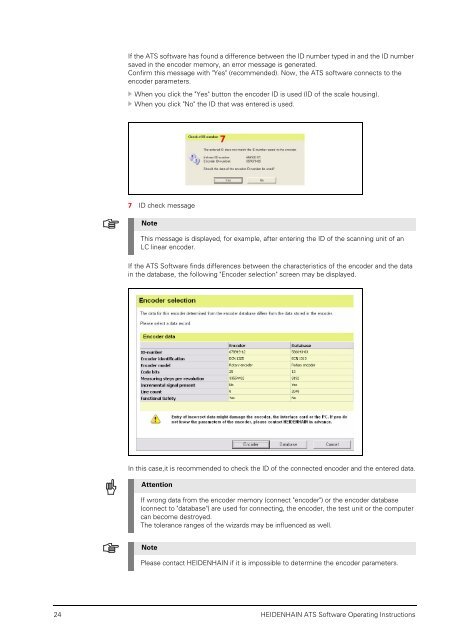Download - heidenhain - DR. JOHANNES HEIDENHAIN GmbH
Download - heidenhain - DR. JOHANNES HEIDENHAIN GmbH
Download - heidenhain - DR. JOHANNES HEIDENHAIN GmbH
Create successful ePaper yourself
Turn your PDF publications into a flip-book with our unique Google optimized e-Paper software.
If the ATS software has found a difference between the ID number typed in and the ID number<br />
saved in the encoder memory, an error message is generated.<br />
Confirm this message with "Yes" (recommended). Now, the ATS software connects to the<br />
encoder parameters.<br />
When you click the "Yes" button the encoder ID is used (ID of the scale housing).<br />
When you click "No" the ID that was entered is used.<br />
7 ID check message<br />
Note<br />
This message is displayed, for example, after entering the ID of the scanning unit of an<br />
LC linear encoder.<br />
If the ATS Software finds differences between the characteristics of the encoder and the data<br />
in the database, the following "Encoder selection" screen may be displayed.<br />
In this case,it is recommended to check the ID of the connected encoder and the entered data.<br />
Attention<br />
If wrong data from the encoder memory (connect "encoder") or the encoder database<br />
(connect to "database") are used for connecting, the encoder, the test unit or the computer<br />
can become destroyed.<br />
The tolerance ranges of the wizards may be influenced as well.<br />
Note<br />
Please contact <strong>HEIDENHAIN</strong> if it is impossible to determine the encoder parameters.<br />
24 <strong>HEIDENHAIN</strong> ATS Software Operating Instructions