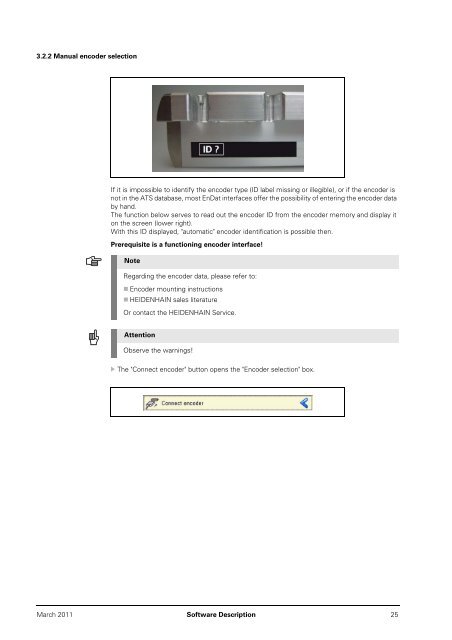Download - heidenhain - DR. JOHANNES HEIDENHAIN GmbH
Download - heidenhain - DR. JOHANNES HEIDENHAIN GmbH
Download - heidenhain - DR. JOHANNES HEIDENHAIN GmbH
You also want an ePaper? Increase the reach of your titles
YUMPU automatically turns print PDFs into web optimized ePapers that Google loves.
3.2.2 Manual encoder selection<br />
If it is impossible to identify the encoder type (ID label missing or illegible), or if the encoder is<br />
not in the ATS database, most EnDat interfaces offer the possibility of entering the encoder data<br />
by hand.<br />
The function below serves to read out the encoder ID from the encoder memory and display it<br />
on the screen (lower right).<br />
With this ID displayed, "automatic" encoder identification is possible then.<br />
Prerequisite is a functioning encoder interface!<br />
Note<br />
Regarding the encoder data, please refer to:<br />
Encoder mounting instructions<br />
<strong>HEIDENHAIN</strong> sales literature<br />
Or contact the <strong>HEIDENHAIN</strong> Service.<br />
Attention<br />
Observe the warnings!<br />
The "Connect encoder" button opens the "Encoder selection" box.<br />
March 2011 Software Description 25