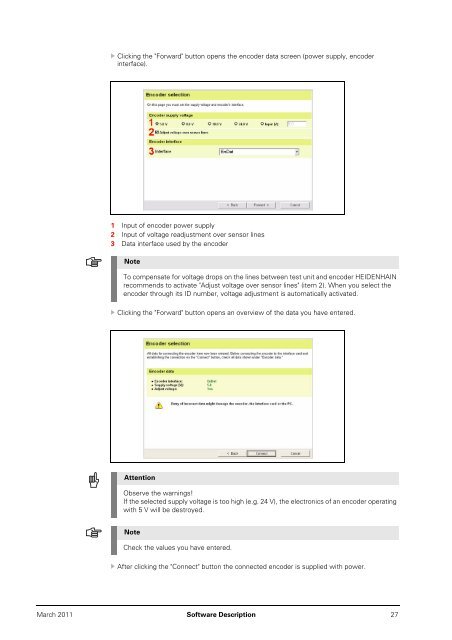Download - heidenhain - DR. JOHANNES HEIDENHAIN GmbH
Download - heidenhain - DR. JOHANNES HEIDENHAIN GmbH
Download - heidenhain - DR. JOHANNES HEIDENHAIN GmbH
You also want an ePaper? Increase the reach of your titles
YUMPU automatically turns print PDFs into web optimized ePapers that Google loves.
Clicking the "Forward" button opens the encoder data screen (power supply, encoder<br />
interface).<br />
1 Input of encoder power supply<br />
2 Input of voltage readjustment over sensor lines<br />
3 Data interface used by the encoder<br />
Note<br />
To compensate for voltage drops on the lines between test unit and encoder <strong>HEIDENHAIN</strong><br />
recommends to activate "Adjust voltage over sensor lines" (item 2). When you select the<br />
encoder through its ID number, voltage adjustment is automatically activated.<br />
Clicking the "Forward" button opens an overview of the data you have entered.<br />
Attention<br />
Observe the warnings!<br />
If the selected supply voltage is too high (e.g. 24 V), the electronics of an encoder operating<br />
with 5 V will be destroyed.<br />
Note<br />
Check the values you have entered.<br />
After clicking the "Connect" button the connected encoder is supplied with power.<br />
March 2011 Software Description 27