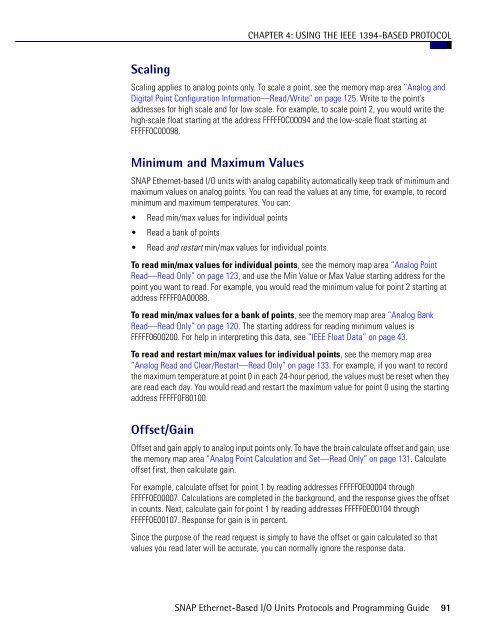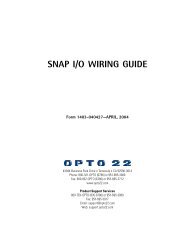snap ethernet-based i/o units protocols and programming guide
snap ethernet-based i/o units protocols and programming guide
snap ethernet-based i/o units protocols and programming guide
You also want an ePaper? Increase the reach of your titles
YUMPU automatically turns print PDFs into web optimized ePapers that Google loves.
Scaling<br />
CHAPTER 4: USING THE IEEE 1394-BASED PROTOCOL<br />
Scaling applies to analog points only. To scale a point, see the memory map area “Analog <strong>and</strong><br />
Digital Point Configuration Information—Read/Write” on page 125. Write to the point’s<br />
addresses for high scale <strong>and</strong> for low scale. For example, to scale point 2, you would write the<br />
high-scale float starting at the address FFFFF0C00094 <strong>and</strong> the low-scale float starting at<br />
FFFFF0C00098.<br />
Minimum <strong>and</strong> Maximum Values<br />
SNAP Ethernet-<strong>based</strong> I/O <strong>units</strong> with analog capability automatically keep track of minimum <strong>and</strong><br />
maximum values on analog points. You can read the values at any time, for example, to record<br />
minimum <strong>and</strong> maximum temperatures. You can:<br />
Read min/max values for individual points<br />
Read a bank of points<br />
Read <strong>and</strong> restart min/max values for individual points.<br />
To read min/max values for individual points, see the memory map area “Analog Point<br />
Read—Read Only” on page 123, <strong>and</strong> use the Min Value or Max Value starting address for the<br />
point you want to read. For example, you would read the minimum value for point 2 starting at<br />
address FFFFF0A00088.<br />
To read min/max values for a bank of points, see the memory map area “Analog Bank<br />
Read—Read Only” on page 120. The starting address for reading minimum values is<br />
FFFFF0600200. For help in interpreting this data, see “IEEE Float Data” on page 43.<br />
To read <strong>and</strong> restart min/max values for individual points, see the memory map area<br />
“Analog Read <strong>and</strong> Clear/Restart—Read Only” on page 133. For example, if you want to record<br />
the maximum temperature at point 0 in each 24-hour period, the values must be reset when they<br />
are read each day. You would read <strong>and</strong> restart the maximum value for point 0 using the starting<br />
address FFFFF0F80100.<br />
Offset/Gain<br />
Offset <strong>and</strong> gain apply to analog input points only. To have the brain calculate offset <strong>and</strong> gain, use<br />
the memory map area “Analog Point Calculation <strong>and</strong> Set—Read Only” on page 131. Calculate<br />
offset first, then calculate gain.<br />
For example, calculate offset for point 1 by reading addresses FFFFF0E00004 through<br />
FFFFF0E00007. Calculations are completed in the background, <strong>and</strong> the response gives the offset<br />
in counts. Next, calculate gain for point 1 by reading addresses FFFFF0E00104 through<br />
FFFFF0E00107. Response for gain is in percent.<br />
Since the purpose of the read request is simply to have the offset or gain calculated so that<br />
values you read later will be accurate, you can normally ignore the response data.<br />
SNAP Ethernet-Based I/O Units Protocols <strong>and</strong> Programming Guide 91