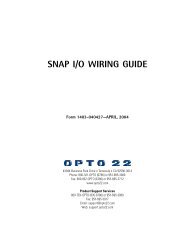snap ethernet-based i/o units protocols and programming guide
snap ethernet-based i/o units protocols and programming guide
snap ethernet-based i/o units protocols and programming guide
You also want an ePaper? Increase the reach of your titles
YUMPU automatically turns print PDFs into web optimized ePapers that Google loves.
Appendix B<br />
Table of Offsets<br />
Introduction<br />
Table<br />
APPENDIX B<br />
If you are using the SNAP Ethernet-<strong>based</strong> brain’s memory map, the table on the following pages<br />
can help you find addresses more easily. Addresses for successive points in the memory map are<br />
often offset by 40 hex or by 4 hex, depending on the data space needed for that area of the map.<br />
For example, in the area “Digital Point Read—Read Only” on page 121, each successive point<br />
begins on an even 40 hex boundary. Points 0, 1, <strong>and</strong> 2 are shown for you, but what if you need to<br />
read point 28? Using the table in this appendix, read down the Point (Decimal) column to find<br />
point 28, then read across to the Offset 40 Hex column, where you’ll see the beginning address<br />
for point 28: 0700. Following the pattern established on page 121, you can see that the Digital<br />
Point Read addresses for point 28 are:<br />
FFFF F080 0700 4 Point 28: Point state (Boolean)<br />
FFFF F080 0704 4 Point 28: On-latch state (Boolean)<br />
FFFF F080 0708 4 Point 28: Off-latch state (Boolean)<br />
FFFF F080 070C 4 Point 28: Active counter (Boolean)<br />
FFFF F080 0710 4 Point 28: Counter data (unsigned integer)<br />
Module Point (Decimal) Point (Hex) Offset 40 Hex Offset 4 Hex<br />
0 00 00 0000 0000<br />
0 01 01 0040 0004<br />
0 02 02 0080 0008<br />
0 03 03 00C0 000C<br />
1 04 04 0100 0010<br />
SNAP Ethernet-Based I/O Units Protocols <strong>and</strong> Programming Guide 149