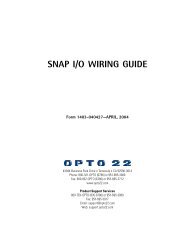snap ethernet-based i/o units protocols and programming guide
snap ethernet-based i/o units protocols and programming guide
snap ethernet-based i/o units protocols and programming guide
Create successful ePaper yourself
Turn your PDF publications into a flip-book with our unique Google optimized e-Paper software.
CHAPTER 2: OVERVIEW OF PROGRAMMING<br />
Before you configure serial events <strong>and</strong> reactions, make sure you have configured the serial<br />
modules. (See page 111 or page 113.)<br />
Using Timers<br />
Reactions normally occur immediately after their events happen. If you want a delay between an<br />
event <strong>and</strong> its reaction, you can configure a timer. See .<br />
The timer starts timing in response to a digital event or a Scratch Pad bit pattern (or both), waits<br />
the length of time you set, <strong>and</strong> then sets off a digital reaction <strong>and</strong>/or sets a different Scratch Pad<br />
pattern.<br />
Using SNMP in Reactions<br />
To send an SNMP trap as a reaction to an event, you must also tell the brain information about<br />
the SNMP agent <strong>and</strong> access privileges for hosts on the network.<br />
SNMP Access Privileges<br />
Community groups control access to information from the SNAP Ethernet-<strong>based</strong> brain. The first<br />
community group, public, is set up for you. All hosts on the network are part of the public group;<br />
all can read <strong>and</strong> write brain data, but cannot receive traps. You can change or delete this public<br />
group if necessary.<br />
In order to receive traps, a host must be a registered management host <strong>and</strong> be part of a<br />
community group that does have access privileges for traps. Once a registered management host<br />
becomes part of a community group, that group is no longer available to non-registered hosts. It<br />
includes only the hosts registered to it.<br />
You must set up the additional community groups you need, either in ioManager or in your<br />
program. See “SNMP Configuration—Read/Write” on page 115.<br />
SNMP Traps<br />
The SNAP Ethernet-<strong>based</strong> brain can send three kinds of traps:<br />
Authentication trap—sent when a host requests data that is outside its access<br />
permissions<br />
Cold start trap—sent whenever the brain is turned on<br />
Exception trap—sent in reaction to an event; an exception trap is a type of event message.<br />
Authentication <strong>and</strong> cold start traps require no configuration <strong>and</strong> can simply be enabled.<br />
Exception traps must be configured when you set up event messages.<br />
SNAP Ethernet-Based I/O Units Protocols <strong>and</strong> Programming Guide 33