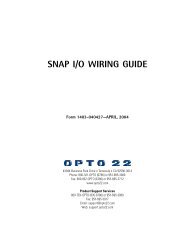snap ethernet-based i/o units protocols and programming guide
snap ethernet-based i/o units protocols and programming guide
snap ethernet-based i/o units protocols and programming guide
You also want an ePaper? Increase the reach of your titles
YUMPU automatically turns print PDFs into web optimized ePapers that Google loves.
CHAPTER 2: OVERVIEW OF PROGRAMMING<br />
Event Reaction When? Configuration Steps See<br />
page<br />
If analog point value<br />
(Engineering Units)<br />
or quadrature counter<br />
goes outside an<br />
allowable range<br />
If a specific string is<br />
received by a serial<br />
module<br />
Turn digital point<br />
on/off (on same<br />
brain)<br />
Turn digital point<br />
on/off (on<br />
different brain)<br />
OR<br />
Copy memory<br />
map data<br />
OR<br />
Log data<br />
OR<br />
Send message<br />
(stream, email,<br />
serial, or SNMP<br />
trap).<br />
Turn digital point<br />
on/off (on same<br />
brain)<br />
Send SNMP trap<br />
Send one-time<br />
email<br />
Turn digital point<br />
on/off (on<br />
different brain)<br />
OR<br />
Copy memory<br />
map data<br />
OR<br />
Log data<br />
OR<br />
Send message<br />
(stream, serial, or<br />
multiple e-mails)<br />
Now 1. Configure Alarm Events (deviation alarm)—set Scratch Pad bit<br />
2. Configure Digital Events—turn on/off point<br />
After a<br />
delay<br />
1. Configure Alarm Events (deviation alarm)—set Scratch Pad bit<br />
2. Configure Timers—turn on/off point<br />
Now 1. Configure Alarm Events (deviation alarm)—set Scratch Pad bit<br />
2. (Except data logging) Configure Event Messages—send<br />
message or data<br />
(Data logging) Configure Data Logging <strong>and</strong> configure Email<br />
(optional)<br />
After a<br />
delay<br />
1. Configure Alarm Events (deviation alarm)—set Scratch Pad bit<br />
2. Configure Timers—set time delay <strong>and</strong> set a Scratch Pad bit<br />
after timer expires<br />
3. (Email message only) Configure Email<br />
(Streaming only) Configure Streaming<br />
(SNMP only) Configure SNMP<br />
4. (Except data logging) Configure Event Messages—send<br />
message or data <strong>based</strong> on timer-expired bit<br />
(Data logging) Configure Data Logging <strong>based</strong> on timer-expired<br />
bit <strong>and</strong> configure Email (optional)<br />
Now 1. Configure Serial Events—set Scratch Pad bit<br />
2. Configure Digital Events—turn on/off point<br />
After a<br />
delay<br />
1. Configure Serial Events—set Scratch Pad bit<br />
2. Configure Timers—turn on/off point<br />
Now 1. Configure Serial Events—send SNMP trap<br />
2. Configure SNMP<br />
After a<br />
delay<br />
1. Configure Serial Events—set Scratch Pad bit<br />
2. Configure Timers—set time delay <strong>and</strong> set a Scratch Pad bit<br />
after timer expires<br />
3. Configure SNMP<br />
4. Configure Event Messages—send trap <strong>based</strong> on timer-expired<br />
bit<br />
Now 1. Configure Serial Events—send email<br />
2. Configure Email<br />
Now 1. Configure Serial Events—set Scratch Pad bit<br />
2. (Except data logging) Configure Event Messages—send<br />
message or data<br />
(Data logging) Configure Data Logging <strong>and</strong> configure Email<br />
(optional)<br />
After a<br />
delay<br />
1. Configure Serial Events—set Scratch Pad bit<br />
2. Configure Timers—set time delay <strong>and</strong> set a Scratch Pad bit<br />
after timer expires<br />
3. (Email message only) Configure Email<br />
(Streaming only) Configure Streaming<br />
4. (Except data logging) Configure Event Messages—send<br />
message or data <strong>based</strong> on timer-expired bit<br />
(Data logging) Configure Data Logging <strong>based</strong> on timer-expired<br />
bit <strong>and</strong> configure Email (optional)<br />
134<br />
127<br />
134<br />
128<br />
SNAP Ethernet-Based I/O Units Protocols <strong>and</strong> Programming Guide 29<br />
134<br />
136<br />
146<br />
138<br />
134<br />
128<br />
138<br />
118<br />
115<br />
136<br />
146<br />
138<br />
139<br />
127<br />
139<br />
128<br />
139<br />
115<br />
139<br />
128<br />
115<br />
136<br />
139<br />
138<br />
139<br />
136<br />
146<br />
138<br />
139<br />
128<br />
138<br />
118<br />
136<br />
146<br />
138