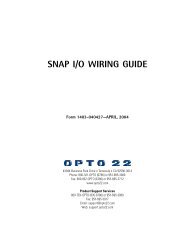snap ethernet-based i/o units protocols and programming guide
snap ethernet-based i/o units protocols and programming guide
snap ethernet-based i/o units protocols and programming guide
Create successful ePaper yourself
Turn your PDF publications into a flip-book with our unique Google optimized e-Paper software.
CHAPTER 2: OVERVIEW OF PROGRAMMING<br />
When you configure events <strong>and</strong> reactions, the masks are in hex notation. If you are setting up a<br />
Digital On mask for points 0–7, for example, you might do so as follows:<br />
Point number: 7 6 5 4 3 2 1 0<br />
State: On -- On On -- -- -- On<br />
Binary notation: 1 0 1 1 0 0 0 1<br />
Hex notation: B 1<br />
For more information on mask data format, see page 41.<br />
You can also configure the brain to send a message as a reaction to digital events. See page 34.<br />
How Digital Events Trigger Reactions<br />
Reactions to digital events are level-triggered, not edge-triggered. The brain continually checks<br />
the digital state to see if it matches the event. The brain sends the reaction as soon as the state<br />
matches the event, <strong>and</strong> the brain continues to send the reaction until the state changes. If the<br />
state changes so that it no longer matches the event, the brain does NOT reverse the reaction.<br />
Digital Event/Reaction Example<br />
For example, suppose you have set up an event/reaction to turn on a light when a door is open.<br />
As soon as the event occurs (the door opens), the brain sends the reaction (turn on the light).<br />
Since the reaction is level-triggered, as long as the door remains open, the light will remain on.<br />
When the door is shut, the brain stops turning on the light, but it does NOT turn the light off. To<br />
turn off the light when the door is shut, you need to set up a second event/reaction.<br />
Suppose the input for the door’s status is on point 0, <strong>and</strong> the output for the light is on point 5.<br />
Here are the two event/reactions to turn on the light when the door is open, <strong>and</strong> turn off the light<br />
when the door is shut:<br />
Event #0: IF Point 0 (Door) is OFF (Open)<br />
Reaction #0: THEN Turn Point 5 (Light) ON<br />
Event #1: IF Point 0 (Door) is ON (Closed)<br />
Reaction #1: THEN Turn Point 5 (Light) OFF<br />
Using Alarms <strong>and</strong> Reactions<br />
A reaction can also be set up as a response to an alarm. You can configure alarms for analog<br />
points or digital counters. (See “Alarm Event Settings—Read/Write” on page 134). For example,<br />
you could monitor the pressure in a tank <strong>and</strong> set up an alarm if it rises above a certain level, or<br />
you could trigger an alarm when a specific number of boxes on a conveyor have passed through<br />
a beam sensor. For each alarm, you configure a suitable reaction.<br />
SNAP Ethernet-Based I/O Units Protocols <strong>and</strong> Programming Guide 31