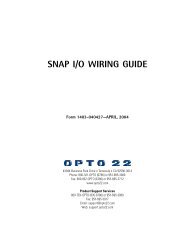snap ethernet-based i/o units protocols and programming guide
snap ethernet-based i/o units protocols and programming guide
snap ethernet-based i/o units protocols and programming guide
Create successful ePaper yourself
Turn your PDF publications into a flip-book with our unique Google optimized e-Paper software.
Bytes 0–3<br />
Bytes 4–7<br />
Bytes 8–11<br />
Bytes 12–15<br />
Binary notation is<br />
shown on the left<br />
side of the window.<br />
The buffer shows the<br />
data that will be sent,<br />
in hex.<br />
Write Quadlet Request Packet (PC➞Brain)<br />
CHAPTER 4: USING THE IEEE 1394-BASED PROTOCOL<br />
The packet constructed by the BuildWriteQuad subroutine appears as follows in binary notation.<br />
(For more information on communication packets, see “Read <strong>and</strong> Write Packet Structure” on<br />
page 93).<br />
destination_ID tl rt tcode pri<br />
0 0 0 0 0 0 0 0 0 0 0 0 0 0 0 0 0 0 0 0 0 1 0 0 0 0 0 0 0 0 0 0<br />
source_ID destination_offset<br />
0 0 0 0 0 0 0 0 0 0 0 0 0 0 0 0 1 1 1 1 1 1 1 1 1 1 1 1 1 1 1 1<br />
destination_offset<br />
1 1 1 1 0 0 0 0 0 0 1 1 1 0 0 0 0 0 0 0 0 0 0 0 0 0 0 0 0 0 0 0<br />
quadlet_data<br />
0 0 0 0 0 0 0 0 0 0 0 0 0 0 0 0 0 0 0 0 0 0 0 0 0 0 0 0 0 0 0 1<br />
In hex, the packet looks like this:<br />
000004000000FFFFF038000000000001<br />
destination_offset<br />
quadlet_data<br />
OptoEIEIO shows you the correlation between binary <strong>and</strong> hex in the Write Quadlet Request<br />
dialog box. To see the dialog box, follow these steps:<br />
1. In the OptoEIEIO main window, open the Advanced menu <strong>and</strong> make sure Auto Parsing is<br />
enabled.<br />
2. Also from the Advanced menu, choose Send Packets Manually.<br />
3. In the Manual Mode dialog box, click Write Quadlet Request, <strong>and</strong> then click Show Selected<br />
Type.<br />
Hex notation is shown on the right side<br />
of the window.<br />
Enter data on the hex side of the window<br />
for the fields you need to complete. The<br />
binary side changes to match.<br />
To place changed hex values into<br />
the buffer, click this button.<br />
To place buffer values into the hex<br />
fields, click this button.<br />
SNAP Ethernet-Based I/O Units Protocols <strong>and</strong> Programming Guide 83