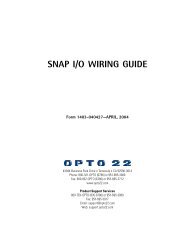snap ethernet-based i/o units protocols and programming guide
snap ethernet-based i/o units protocols and programming guide
snap ethernet-based i/o units protocols and programming guide
Create successful ePaper yourself
Turn your PDF publications into a flip-book with our unique Google optimized e-Paper software.
CHAPTER 3: USING THE SNAP ETHERNET I/O DRIVER TOOLKIT<br />
Using Borl<strong>and</strong> Delphi 5<br />
Borl<strong>and</strong> Delphi 5, a version of the Pascal <strong>programming</strong> language, may be used with the ActiveX<br />
components. To access them, the type library must be imported into a project. See the readme.txt<br />
file in the included Delphi example for more information.<br />
Using the ActiveX Components without the Driver Toolkit<br />
The ActiveX component must be installed on a computer before it can be used. If you want to run<br />
the examples or other ActiveX files you create on a computer that doesn’t have the Driver Toolkit<br />
installed, you need to register the ActiveX DLL. To do so, follow these steps:<br />
1. Copy the OptoSnapIoMemMapX.dll file to the new computer.<br />
2. Register the OptoSnapIoMemMapX.dll file using the regsvr32.exe program.<br />
Regsvr32.exe can be found on most Windows systems. For instance, if you copied the<br />
ActiveX file to "c:\windows\system", you could register it by executing the comm<strong>and</strong><br />
"regsvr32 c:\windows\system\OptoSnapIoMemMapX.dll" from a Comm<strong>and</strong> Prompt.<br />
Building the ActiveX Component with Visual C++ 6.0<br />
All Visual C++ 6.0 source code for the ActiveX component is included in the<br />
OptoENET-IO\DriverToolkit\Dev\Source\ActiveX directory. This source code may be modified <strong>and</strong><br />
built by using Visual C++ 6.0.<br />
If the component's interface or functionality is changed, consider changing the library <strong>and</strong><br />
interface's universally unique identifiers (UUID). These values can be found in the files<br />
OptoSnapIoMemMapX.idl <strong>and</strong> O22SnapIoMemMapX.rgs. Use the GUIDGEN.EXE program<br />
included with Visual C++ to generate new UUID values.<br />
Overview of the C++ Classes<br />
The OptoSnapIoMemMap <strong>and</strong> O22SnapIoStream C++ classes should be usable by any program<br />
written in C++ . In fact, these classes are the core of the ActiveX components. The ActiveX<br />
components are merely wrappers around the C++ classes.<br />
Examples of using the C++ classes in Windows <strong>and</strong> Linux are included. These classes should also<br />
be usable on other systems with a few modifications. The class uses generic Berkeley-style<br />
sockets, which are fairly universal, but some code is still Windows- <strong>and</strong> Linux-specific. To find<br />
system-dependent code, you can search the source code for the strings _WIN32 <strong>and</strong> _LINUX.<br />
50 SNAP Ethernet-Based I/O Units Protocols <strong>and</strong> Programming Guide