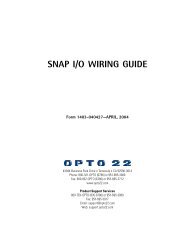snap ethernet-based i/o units protocols and programming guide
snap ethernet-based i/o units protocols and programming guide
snap ethernet-based i/o units protocols and programming guide
Create successful ePaper yourself
Turn your PDF publications into a flip-book with our unique Google optimized e-Paper software.
APPENDIX A: SNAP ETHERNET-BASED BRAIN MEMORY MAP<br />
Starting Address Length Type Description<br />
FFFF F154 00DC 8 M Serial Event 1: Scratch Pad bits to turn off<br />
FFFF F154 00E4 4 UI Serial Event 1: Enable email message (0 = Disable, 1 = Enable)<br />
(Additional events follow in order.)<br />
FFFF F154 0E80 4 UI Serial Event 0: SNMP trap priority. High = 0; low = 1. High is default.<br />
Applies only if you are using SNMP with a modem connection, <strong>and</strong><br />
the brain is dialing out.<br />
FFFF F154 0E84 4 UI Serial Event 1: SNMP trap priority (0 = High, 1 = Low)<br />
FFFF F154 0E88 4 UI Serial Event 2: SNMP trap priority (0 = High, 1 = Low)<br />
(Trap priority addresses for additional events follow in order.)<br />
FFFF F154 0F00 4 UI Serial Event 0: Disable SNMP trap (0 = No, 1 = Yes)<br />
FFFF F154 0F04 4 UI Serial Event 1: Disable SNMP trap (0 = No, 1 = Yes)<br />
FFFF F154 0F08 4 UI Serial Event 2: Disable SNMP trap (0 = No, 1 = Yes)<br />
(Disable trap addresses for additional events follow in order.)<br />
Last valid address for this area: FFFF F154 0EFC<br />
Wieg<strong>and</strong> Serial Event Configuration—Read/Write<br />
(Does not apply to SNAP Simple I/O) Use this section to set up events for Wieg<strong>and</strong> serial<br />
communication modules attached to the SNAP Ethernet-<strong>based</strong> brain. For more information on<br />
Wieg<strong>and</strong> modules, see Opto 22 form #1191, the SNAP Serial Communication Module User’s<br />
Guide. For more information on serial events <strong>and</strong> reactions, see page 32.<br />
Before you configure Wieg<strong>and</strong> serial events, configure the Wieg<strong>and</strong> modules. (See page 113.) In<br />
the following table, only the first two events are shown. Other events follow the same pattern.<br />
Starting Address Length Type Description<br />
FFFF F156 0000 4 M Wieg<strong>and</strong> Event 0: Wieg<strong>and</strong> port mask. Bits 0-31 correspond to ports<br />
0-31. On bits represent serial ports to monitor for the event string.<br />
Event occurs if any of the ports receives the event string. NOTE: A<br />
null entry here disables this entry <strong>and</strong> any higher numbered entries.<br />
FFFF F156 0004 4 -- Reserved<br />
FFFF F156 0008 4 UI Wieg<strong>and</strong> Event 0: SNMP trap type (if sending an SNMP trap as a<br />
reaction to the serial event)<br />
FFFF F156 000C 4 UI Wieg<strong>and</strong> Event 0: SNMP trap period—how often, in seconds, to<br />
send the trap as a reaction to the serial event<br />
FFFF F156 0010 28 S-ZT Wieg<strong>and</strong> Event 0: Pattern string for the event.<br />
Wildcards (* <strong>and</strong> ?) are allowed.<br />
140 SNAP Ethernet-Based I/O Units Protocols <strong>and</strong> Programming Guide