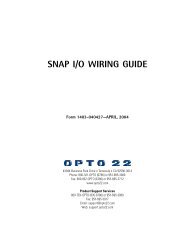snap ethernet-based i/o units protocols and programming guide
snap ethernet-based i/o units protocols and programming guide
snap ethernet-based i/o units protocols and programming guide
Create successful ePaper yourself
Turn your PDF publications into a flip-book with our unique Google optimized e-Paper software.
CHAPTER 2: OVERVIEW OF PROGRAMMING<br />
level in Vat #12 (if the temperature reaches 48 °C, bit 1 is turned on). Bit 2 might indicate the<br />
status of Pump A (if the pump is off, the bit is off; if the pump is on, the bit is on).<br />
Because you can use Scratch Pad bits to keep track of digital <strong>and</strong> serial events <strong>and</strong> analog <strong>and</strong><br />
digital alarms, you can set up reactions <strong>based</strong> on a variety of digital, analog, <strong>and</strong> serial<br />
conditions. In the example above, you could set up a reaction that sends a stream packet if bit 1<br />
is on <strong>and</strong> bit 2 is off.<br />
Types of Events, Alarms, <strong>and</strong> Reactions<br />
You can configure the brain to recognize one or a combination of the following as an event:<br />
The state of a digital point (on or off)<br />
A specific high or low value of an analog point, in Engineering Units<br />
A specific number on a digital counter or a high or low number on a quadrature counter<br />
An analog point value or a quadrature counter that is outside an allowable range<br />
The state of a bit in the Scratch Pad (on or off)<br />
A specific string received by a serial module.<br />
You can also set up the brain to react automatically to an event in any or all of the following ways:<br />
Turning digital points on or off (on the same brain)<br />
Turning digital points on or off (on a different brain)<br />
Copying data from one memory map location to another on the same or a different brain<br />
Logging data<br />
Turning a bit in the Scratch Pad on or off<br />
Sending a stream packet<br />
Sending an email message<br />
Sending a string through a serial module to a serial device<br />
Sending an SNMP trap.<br />
In addition, you can use a timer to set up a delay between when the event occurs <strong>and</strong> the reaction<br />
takes place.<br />
NOTE: At present, it is not possible to set up an automatic analog reaction.<br />
The following table shows steps you would use to configure possible events <strong>and</strong> reactions to<br />
occur either immediately or after a delay. Page numbers refer you to the memory map addresses<br />
in Appendix A that you would use for configuration. Also, see explanations on the pages<br />
following this table for important information you’ll need to set up events <strong>and</strong> reactions.<br />
SNAP Ethernet-Based I/O Units Protocols <strong>and</strong> Programming Guide 27