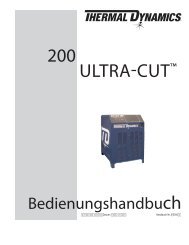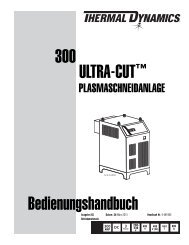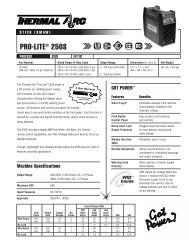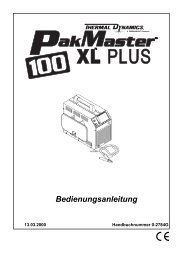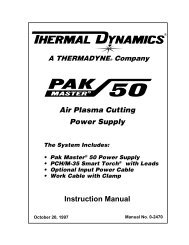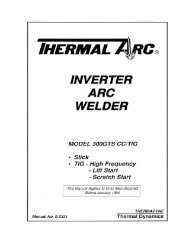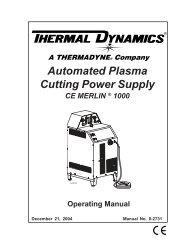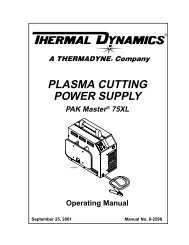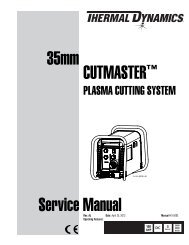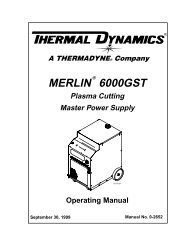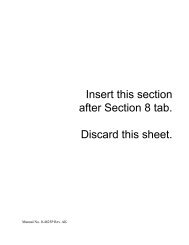appendix 1 - Victor Technologies
appendix 1 - Victor Technologies
appendix 1 - Victor Technologies
Create successful ePaper yourself
Turn your PDF publications into a flip-book with our unique Google optimized e-Paper software.
4.01 Introduction<br />
SECTION 4:<br />
SERVICE<br />
This section provides service diagnostics for the Pak Master<br />
150XL Power Supply, allowing the Technician to isolate any<br />
faulty subassemblies. Refer to Section 5, Repairs & Replacement<br />
Procedures, for parts replacement instructions.<br />
Under no circumstances are field repairs to be attempted on<br />
Printed Circuit Boards or other subassemblies of this unit. Evidence<br />
of unauthorized repairs will void the factory warranty.<br />
NOTE<br />
The troubleshooting contained in this manual is<br />
for the Power Supply only. Troubleshooting other<br />
parts of the system is covered in the separate manuals<br />
for that product.<br />
4.02 Periodic Inspection &<br />
Procedures<br />
NOTE<br />
Refer to Appendix 13 for a recommended maintenance<br />
schedule for water cooled plasma cutting systems.<br />
This subsection describes inspection procedures which<br />
should be performed at periodic intervals as required.<br />
A. Physical Inspection<br />
Check that all cable connections are secure.<br />
B. Fan Motor and Pump Lubrication<br />
The fan motor and pump in the power supply should<br />
be oiled twice per year or once for each 100 hours of<br />
operation. To oil the motor, remove one side panel<br />
and add two or three drops of 20 SAE oil to the front<br />
and rear oil holes on the motor.<br />
NOTE<br />
Some units may utilize a sealed motor design which<br />
does not require lubrication.<br />
C. Power Supply Cleaning<br />
To clean the unit, open the enclosure and use a vacuum cleaner<br />
to remove any accumulated dirt and dust. The unit should also<br />
be wiped clean. If necessary, solvents that are recommended<br />
for cleaning electrical apparatus may be used.<br />
WARNING<br />
Do NOT blow air into the power supply during<br />
cleaning; make sure to always blow air out of the<br />
unit. Blowing air into the unit can cause metal<br />
particles to interfere with sensitive electrical components<br />
and cause damage to the unit.<br />
While the side panels are off, inspect the wiring in the<br />
unit. Look for any frayed wires or loose connections that<br />
should be corrected.<br />
D. Coolant Filter Assembly<br />
The Coolant Filter Screen should be cleaned periodically.<br />
To gain access to the Coolant Filter Assembly, remove the<br />
right side panel when viewed from front of unit. Remove<br />
the Filter Screen by unscrewing the filter holder from the<br />
Coolant Filter Assembly. Clean the filter screen by rinsing<br />
with hot soapy water. Remove soap residue by rinsing<br />
with clean hot water. Be sure that all the soap has<br />
been removed and the screen is dry of water before reinstalling<br />
in the Coolant Filter Assembly.<br />
Manual 0-2697 4-1 SERVICE<br />
Filter<br />
A-02152<br />
Filter Holder<br />
Figure 4-1 Coolant Filter Assembly<br />
E. In-Line Coolant Filter Assembly<br />
The In-line Coolant Filter Screen should be cleaned periodically.<br />
To gain access to the In-Line Coolant Filter Assembly<br />
remove the right side panel (when viewed from the front of<br />
unit). Remove the Filter Screen by unscrewing the Filter Holder<br />
from the In-Line Coolant Filter Assembly. Clean the Filter Screen<br />
by rinsing with hot soapy water. Remove soap residue by