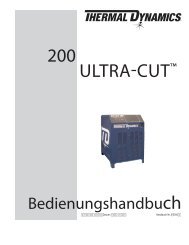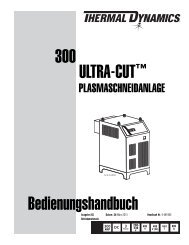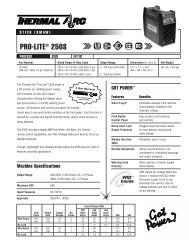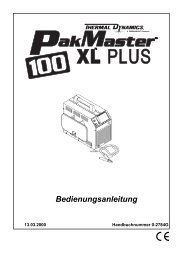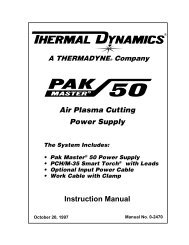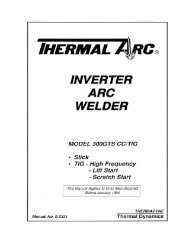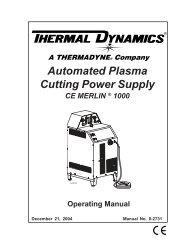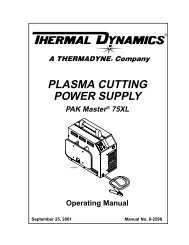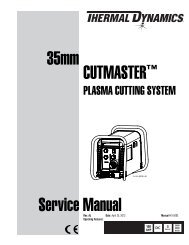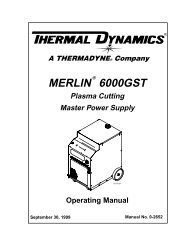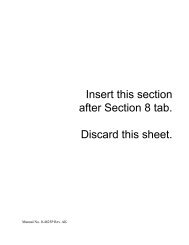appendix 1 - Victor Technologies
appendix 1 - Victor Technologies
appendix 1 - Victor Technologies
You also want an ePaper? Increase the reach of your titles
YUMPU automatically turns print PDFs into web optimized ePapers that Google loves.
5.06 Left Side Center Chassis Parts<br />
Replacement<br />
NOTE<br />
Refer to Section 6.05 for parts list and overall detail<br />
drawing.<br />
A. Fuse (F1) Replacement<br />
1. Remove power from unit.<br />
2. Remove the Left Side Panel per Section 5.04-A.<br />
3. Remove Fuse from the fuse holder.<br />
4. Replace Fuse (5 amp, 600V).<br />
5. Reinstall Left Side Panel.<br />
B. Fuse Holder Replacement<br />
1. Remove the Left Side Panel per Section 5.04-A.<br />
2. Remove Fuse from Fuse Holder.<br />
3. Disconnect two wires connected to Fuse Holder.<br />
4. Remove the two small screws securing Fuse Holder to<br />
the chassis.<br />
5. Install the replacement Fuse Holder by reversing the<br />
above procedure.<br />
C. Input PC Board Assembly Replacement<br />
1. Remove the Left Side Panel per Section 5.04-A.<br />
2. Disconnect all cable lug connections to Input Board,<br />
removing star washers and nuts where applicable.<br />
Connection Description of Cable<br />
A Cable #1 from W Contactor<br />
B Cable #2 from W Contactor<br />
C Cable #3 from W Contactor<br />
Wire #8 from Voltage Selection<br />
E1 Base; Wires 8E from INR<br />
Contactor Positions L3 & L4<br />
Wire #8 from Voltage Selection<br />
E2 Base; Wires 8E from INR<br />
Contactor Positions L1 & L2<br />
Manual 0-2697 5-5 REPLACEMENT PROCEDURES<br />
E3<br />
E4<br />
E7<br />
E8<br />
Wire #9 From Voltage<br />
Selection Base<br />
Wire #9 from Voltage Selection<br />
Base<br />
Wires 8E from INR Contactor<br />
Positions T3 & T4<br />
Wires 8E from INR Contactor<br />
Positions T1 & T2<br />
NOTE<br />
Refer to reverse side of replacement board for connection<br />
identification.<br />
3. Remove the clear insulator sheet from the Input<br />
Board.<br />
4. Remove the three screws in top holes connecting the<br />
Input Board to the Bridge Rectifier.<br />
5. Install the replacement Input PC Board by reversing<br />
the above procedure noting the following:<br />
The three screws securing the wiring and Input PC<br />
Board to the Bridge Rectifier must be tight enough<br />
to prevent the wires from moving.<br />
NOTE<br />
Failure to properly tighten the three screws securing<br />
the Input PC Board to the Bridge Rectifier<br />
will cause damage to the unit.<br />
Prior to making cable connections, peel protective<br />
coating off insulator sheet and place insulator sheet<br />
on replacement input board.