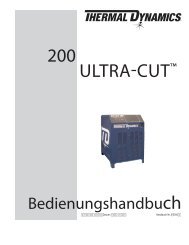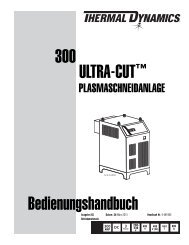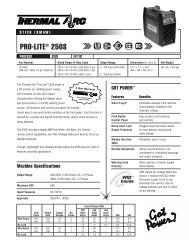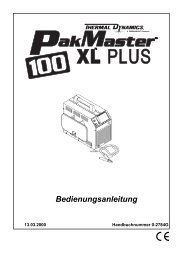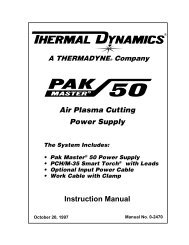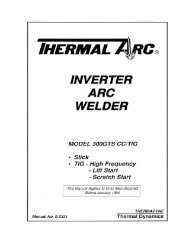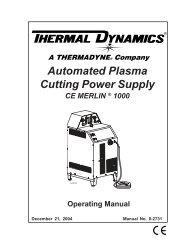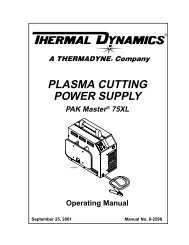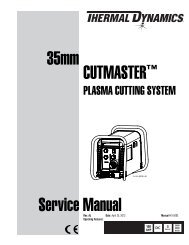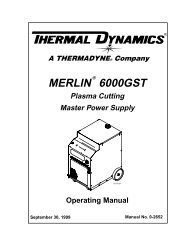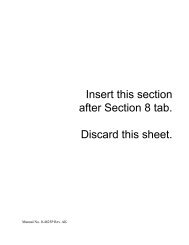appendix 1 - Victor Technologies
appendix 1 - Victor Technologies
appendix 1 - Victor Technologies
You also want an ePaper? Increase the reach of your titles
YUMPU automatically turns print PDFs into web optimized ePapers that Google loves.
a. Check continuity per appropriate Torch Instruction<br />
Manual<br />
5. Faulty torch<br />
a. Check continuity per appropriate Torch Instruction<br />
Manual<br />
6. Faulty connection of wire #15 or #17 to Pilot Output<br />
PC Board or pilot inductor wires reversed with wire<br />
#17.<br />
a. Check wiring connection<br />
7. Faulty Pilot Output PC Board<br />
a. D5 on the Pilot PC Board should turn on two<br />
seconds after the torch switch is closed.<br />
If D5 does turn on, install a jumper between<br />
E22 and E8 on the Pilot PC Board. If unit<br />
will pilot with jumper installed, replace the<br />
Output PC Board.<br />
If D5 does not turn on, measure the 12 vdc<br />
to drop to less than 2 vdc between J13-18<br />
& J13-17 two seconds after torch switch is<br />
closed. If voltage does drop, then measure<br />
for 36 VAC between J13-14 & J13-15. If<br />
36VAC is found then replace the Pilot/Output<br />
PC Board.<br />
8. Faulty Logic PC Board<br />
a. If the voltage between J13-18 & J13-17 on the<br />
Pilot/Output PC Board does not drop to less<br />
than 2 vdc two seconds after the torch switch<br />
is pressed, replace the Logic PC Board.<br />
4.09 Main Cutting Arc Problems<br />
NOTE<br />
Refer to the Appendix Pages for PC Board Layouts.<br />
Locate your symptom below:<br />
A. Main cutting arc will not initiate<br />
1. Work cable not connected.<br />
a. Connect work cable.<br />
2. Faulty INR Inrush Contactor<br />
a. While attempting to transfer, measure for 0vdc<br />
at input PC Board between E1 and E8.<br />
If the voltage is correct, then replace the<br />
INR Inrush Contactor.<br />
If voltage is not 0vdc then measure for<br />
120VAC at INR inrush contactor coil wires<br />
#68 and #69.<br />
3. Faulty Logic PC Board<br />
a. If 120VAC is not found at INR Inrush Contactor<br />
wires #68 and #69, measure for 120VAC at the<br />
Logic PC Board between J2-4 to J4-8.<br />
If 120VAC is not present, replace the Logic<br />
PC Board.<br />
If 120VAC is present, check wiring.<br />
4. Faulty Current Sensor PC Board<br />
Check the following:<br />
a. While trying to initiate main cutting arc, measure<br />
the voltage at J99-6 to J99-7 (or TP 10 to<br />
Gnd) indicators inside the Power Supply.<br />
If voltage is approximately 12 vdc replace<br />
the Current Sensor.<br />
If voltage is less than 2 vdc replace the<br />
Logic PC Board.<br />
5. Faulty Transfer Mod Enable Signal<br />
a. Test this Signal by measuring J4-6 to J4-8.<br />
If voltage approximately 12 vdc, replace<br />
Logic Board<br />
If 0vdc, replace Gate Drive Board<br />
Manual 0-2697 4-11 SERVICE