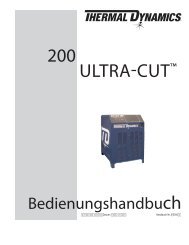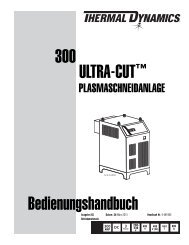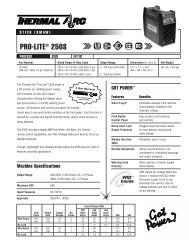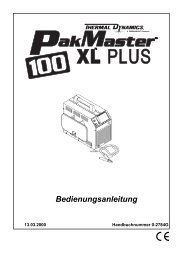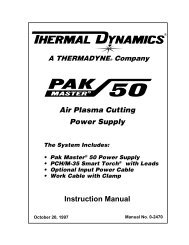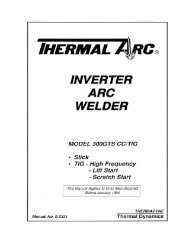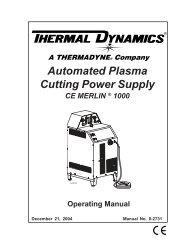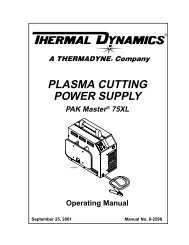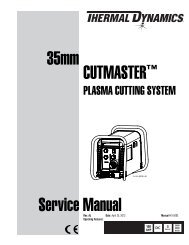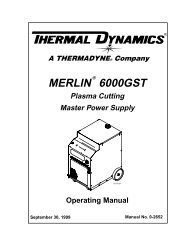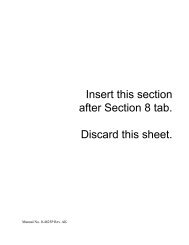appendix 1 - Victor Technologies
appendix 1 - Victor Technologies
appendix 1 - Victor Technologies
You also want an ePaper? Increase the reach of your titles
YUMPU automatically turns print PDFs into web optimized ePapers that Google loves.
B. Support Leg(s) Assembly Replacement<br />
NOTE<br />
Both support leg assemblies are removed and replaced<br />
in a similar manner.<br />
1. Raise the unit off the floor far enough for the<br />
weight of the unit to be removed from the support<br />
legs.<br />
2. Remove two screws securing support leg to front of<br />
base.<br />
3. Install replacement support leg by reversing above step.<br />
C. Auxilliary Transformer (T3) Assembly<br />
Replacement<br />
NOTE<br />
All replacement Auxilliary Transformers Assemblies<br />
include two fuses.<br />
1. Remove the Right Side Panel per Section 5.04-A.<br />
2. Note orientation of all the wires connected to the<br />
Auxilliary Transformer Assembly.<br />
3. Disconnect wires.<br />
4. Remove the four flat washers and nuts securing<br />
the Auxilliary Transformer to the four base studs.<br />
5. Remove Transformer from unit.<br />
6. Install replacement Transformer by reversing the<br />
steps above.<br />
D. Main Contactor (W) Assembly Replacement<br />
NOTE<br />
The Main Contactor was located in the Base on<br />
earlier units and on the Center Chassis for current<br />
units.<br />
1. Remove the Left Side Panel per Section 5.04-A.<br />
2. Note orientation of the Main Contactor and location<br />
of all wires and cables connected to the<br />
Contactor Assembly.<br />
3. Disconnect wires and cables at Main Contactor.<br />
4. Remove the two nuts securing the Contactor Assembly<br />
to the two mounting studs in the unit.<br />
5. Install the replacement Main Contactor Assembly by<br />
reversing the above steps, connecting wires as follows:<br />
a. Connect ground wire as shown.<br />
2-Brass<br />
Nuts<br />
3-Star<br />
Washers<br />
REPLACEMENT PROCEDURES 5-14 Manual 0-2697<br />
A-02291<br />
Input<br />
Board<br />
Ground<br />
Main<br />
Harness<br />
Ground<br />
Side<br />
Panel<br />
Ground<br />
b. Attach main harness wires #55 and #59 to the<br />
coil of the Contactor.<br />
Coil<br />
Wire #55<br />
Main Contactor<br />
(MC1)<br />
A-01195<br />
L3<br />
Coil<br />
Wire #59<br />
c. Attach the main harness wires #4 & #5 to the<br />
inner prong of L1 & L2 respectively of the main<br />
contactor.<br />
d. Connect cables 1, 2, and 3 to T1, T2, and T3 respectively.<br />
L2<br />
L1