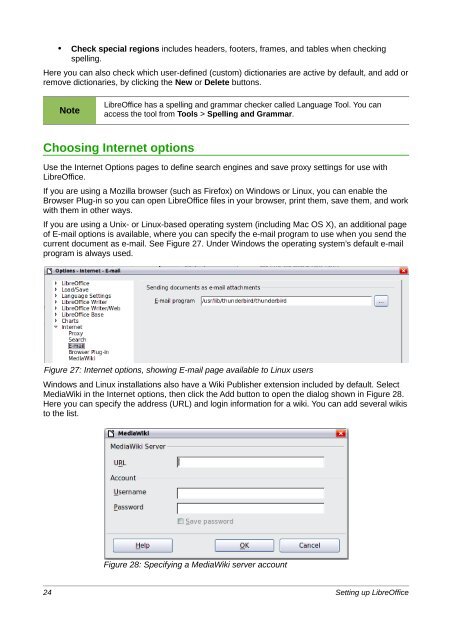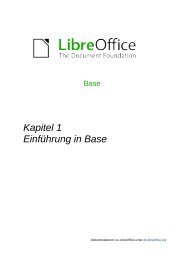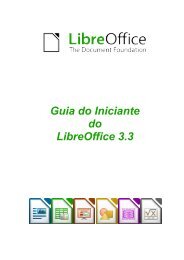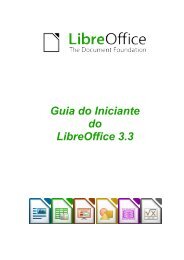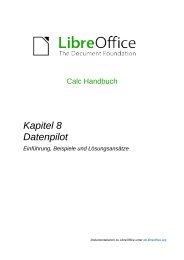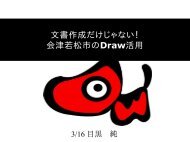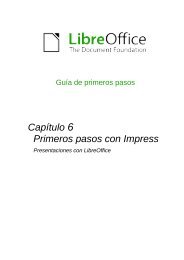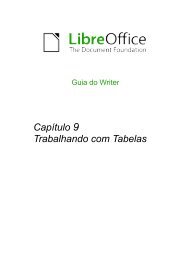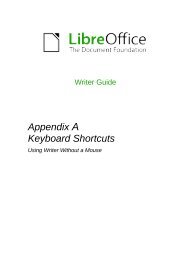Setting up LibreOffice - The Document Foundation Wiki
Setting up LibreOffice - The Document Foundation Wiki
Setting up LibreOffice - The Document Foundation Wiki
You also want an ePaper? Increase the reach of your titles
YUMPU automatically turns print PDFs into web optimized ePapers that Google loves.
• Check special regions includes headers, footers, frames, and tables when checking<br />
spelling.<br />
Here you can also check which user-defined (custom) dictionaries are active by default, and add or<br />
remove dictionaries, by clicking the New or Delete buttons.<br />
Note<br />
<strong>LibreOffice</strong> has a spelling and grammar checker called Language Tool. You can<br />
access the tool from Tools > Spelling and Grammar.<br />
Choosing Internet options<br />
Use the Internet Options pages to define search engines and save proxy settings for use with<br />
<strong>LibreOffice</strong>.<br />
If you are using a Mozilla browser (such as Firefox) on Windows or Linux, you can enable the<br />
Browser Plug-in so you can open <strong>LibreOffice</strong> files in your browser, print them, save them, and work<br />
with them in other ways.<br />
If you are using a Unix- or Linux-based operating system (including Mac OS X), an additional page<br />
of E-mail options is available, where you can specify the e-mail program to use when you send the<br />
current document as e-mail. See Figure 27. Under Windows the operating system’s default e-mail<br />
program is always used.<br />
Figure 27: Internet options, showing E-mail page available to Linux users<br />
Windows and Linux installations also have a <strong>Wiki</strong> Publisher extension included by default. Select<br />
Media<strong>Wiki</strong> in the Internet options, then click the Add button to open the dialog shown in Figure 28.<br />
Here you can specify the address (URL) and login information for a wiki. You can add several wikis<br />
to the list.<br />
Figure 28: Specifying a Media<strong>Wiki</strong> server account<br />
24 <strong>Setting</strong> <strong>up</strong> <strong>LibreOffice</strong>