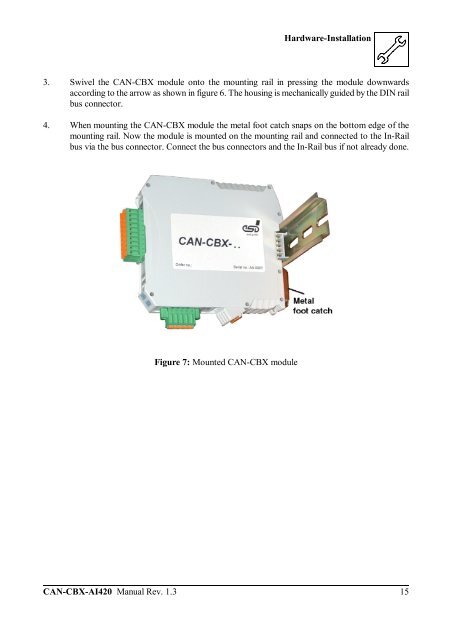CAN-CBX-AI420 - esd electronics, Inc.
CAN-CBX-AI420 - esd electronics, Inc.
CAN-CBX-AI420 - esd electronics, Inc.
You also want an ePaper? Increase the reach of your titles
YUMPU automatically turns print PDFs into web optimized ePapers that Google loves.
Hardware-Installation<br />
3. Swivel the <strong>CAN</strong>-<strong>CBX</strong> module onto the mounting rail in pressing the module downwards<br />
according to the arrow as shown in figure 6. The housing is mechanically guided by the DIN rail<br />
bus connector.<br />
4. When mounting the <strong>CAN</strong>-<strong>CBX</strong> module the metal foot catch snaps on the bottom edge of the<br />
mounting rail. Now the module is mounted on the mounting rail and connected to the In-Rail<br />
bus via the bus connector. Connect the bus connectors and the In-Rail bus if not already done.<br />
Figure 7: Mounted <strong>CAN</strong>-<strong>CBX</strong> module<br />
<strong>CAN</strong>-<strong>CBX</strong>-<strong>AI420</strong> Manual Rev. 1.3 15