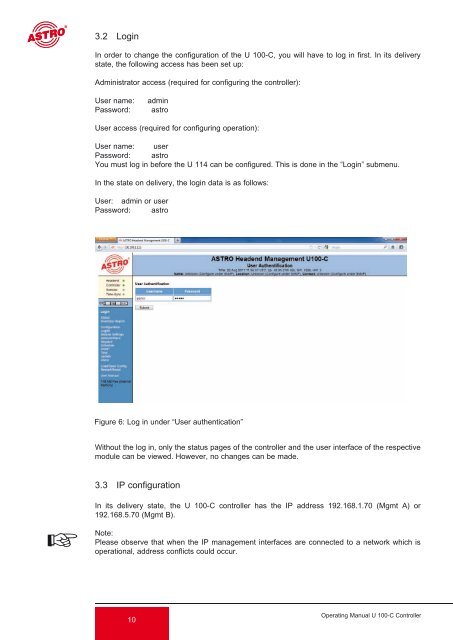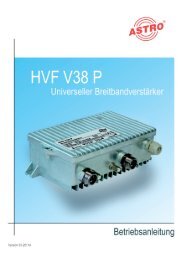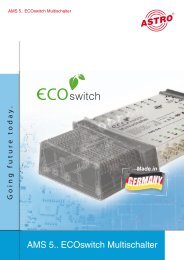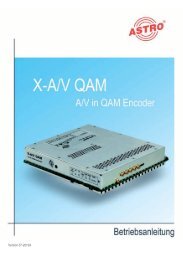U 100-C - Astro
U 100-C - Astro
U 100-C - Astro
Create successful ePaper yourself
Turn your PDF publications into a flip-book with our unique Google optimized e-Paper software.
3.2 Login<br />
In order to change the configuration of the U <strong>100</strong>-C, you will have to log in first. In its delivery<br />
state, the following access has been set up:<br />
Administrator access (required for configuring the controller):<br />
User name: admin<br />
Password: astro<br />
User access (required for configuring operation):<br />
User name: user<br />
Password: astro<br />
You must log in before the U 114 can be configured. This is done in the “Login” submenu.<br />
In the state on delivery, the login data is as follows:<br />
User: admin or user<br />
Password: astro<br />
Figure 6: Log in under “User authentication”<br />
Without the log in, only the status pages of the controller and the user interface of the respective<br />
module can be viewed. However, no changes can be made.<br />
3.3 IP configuration<br />
In its delivery state, the U <strong>100</strong>-C controller has the IP address 192.168.1.70 (Mgmt A) or<br />
192.168.5.70 (Mgmt B).<br />
Note:<br />
Please observe that when the IP management interfaces are connected to a network which is<br />
operational, address conflicts could occur.<br />
10<br />
Operating Manual U <strong>100</strong>-C Controller