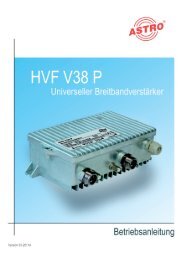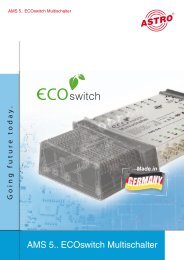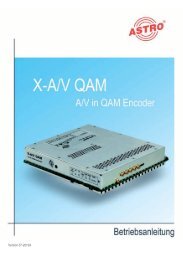U 100-C - Astro
U 100-C - Astro
U 100-C - Astro
Create successful ePaper yourself
Turn your PDF publications into a flip-book with our unique Google optimized e-Paper software.
9.4 Updating U 1xx headend modules<br />
After successfully uploading the update archive, these are available for updating the diverse U<br />
1xx headend modules or the U <strong>100</strong>-C. (see fig. 39).<br />
Figure 39: Example view of the “U <strong>100</strong> headend update” field<br />
After selecting the action(s) to carry out, the update can be started by pressing the “Update” button.<br />
The “Reset form” button resets the action selected beforehand. This process can also be<br />
done to a schedule using the “Schedule update(s)...” button (also see chapter 10).<br />
Operating Manual U 110-C Controller<br />
29 29