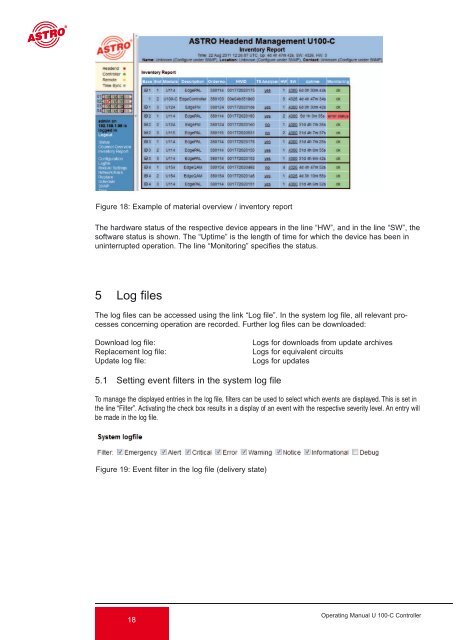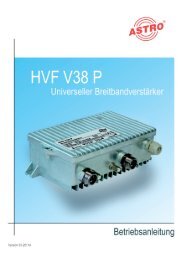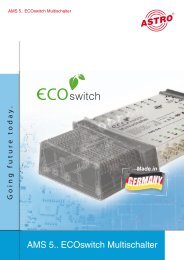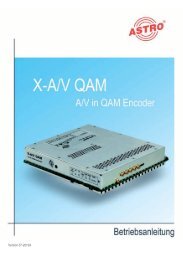U 100-C - Astro
U 100-C - Astro
U 100-C - Astro
You also want an ePaper? Increase the reach of your titles
YUMPU automatically turns print PDFs into web optimized ePapers that Google loves.
Figure 18: Example of material overview / inventory report<br />
The hardware status of the respective device appears in the line “HW”, and in the line “SW”, the<br />
software status is shown. The “Uptime” is the length of time for which the device has been in<br />
uninterrupted operation. The line “Monitoring” specifies the status.<br />
5 Log files<br />
The log files can be accessed using the link “Log file”. In the system log file, all relevant processes<br />
concerning operation are recorded. Further log files can be downloaded:<br />
Download log file: Logs for downloads from update archives<br />
Replacement log file: Logs for equivalent circuits<br />
Update log file: Logs for updates<br />
5.1 Setting event filters in the system log file<br />
To manage the displayed entries in the log file, filters can be used to select which events are displayed. This is set in<br />
the line “Filter”. Activating the check box results in a display of an event with the respective severity level. An entry will<br />
be made in the log file.<br />
Figure 19: Event filter in the log file (delivery state)<br />
18<br />
Operating Manual U <strong>100</strong>-C Controller