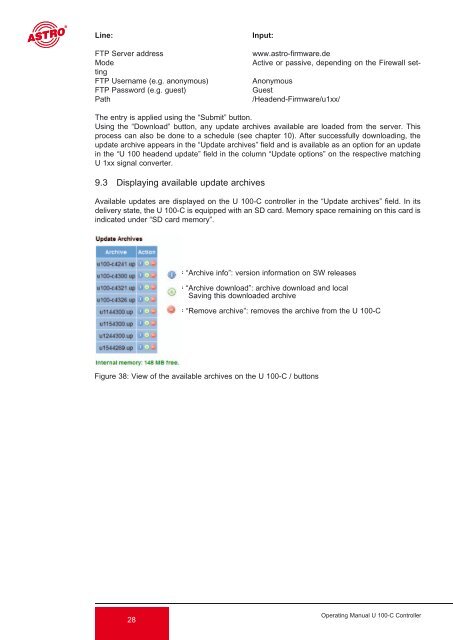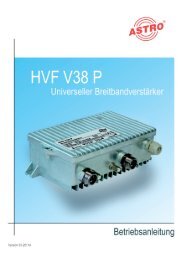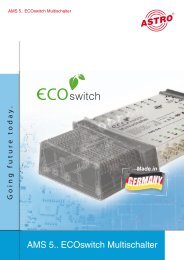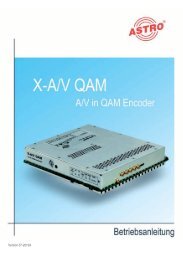U 100-C - Astro
U 100-C - Astro
U 100-C - Astro
You also want an ePaper? Increase the reach of your titles
YUMPU automatically turns print PDFs into web optimized ePapers that Google loves.
Line: Input:<br />
FTP Server address www.astro-firmware.de<br />
Mode Active or passive, depending on the Firewall setting<br />
FTP Username (e.g. anonymous) Anonymous<br />
FTP Password (e.g. guest) Guest<br />
Path /Headend-Firmware/u1xx/<br />
The entry is applied using the “Submit” button.<br />
Using the “Download” button, any update archives available are loaded from the server. This<br />
process can also be done to a schedule (see chapter 10). After successfully downloading, the<br />
update archive appears in the “Update archives” field and is available as an option for an update<br />
in the “U <strong>100</strong> headend update” field in the column “Update options” on the respective matching<br />
U 1xx signal converter.<br />
9.3 Displaying available update archives<br />
Available updates are displayed on the U <strong>100</strong>-C controller in the “Update archives” field. In its<br />
delivery state, the U <strong>100</strong>-C is equipped with an SD card. Memory space remaining on this card is<br />
indicated under “SD card memory”.<br />
28<br />
= = “Archive info”: version information information on SW releases<br />
= “Archive download”: download”: archive download and local<br />
Saving this downloaded archive<br />
= “Remove archive”: removes the archive from the U <strong>100</strong>-C<br />
Figure 38: View of the available archives on the U <strong>100</strong>-C / buttons<br />
Operating Manual U <strong>100</strong>-C Controller