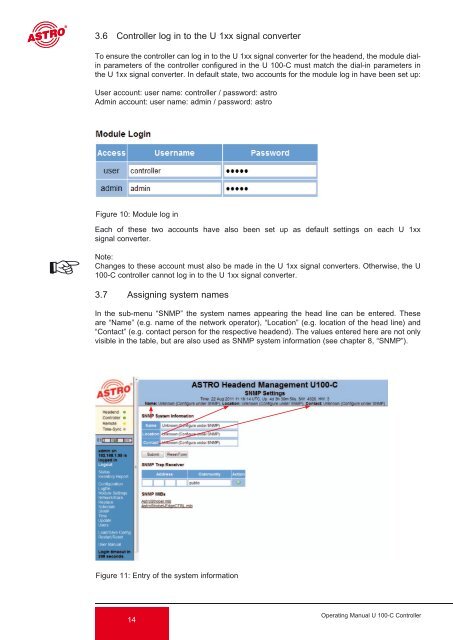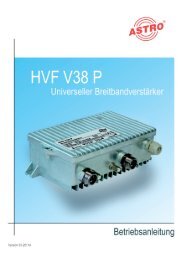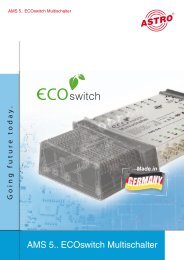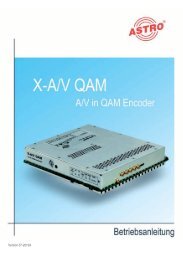U 100-C - Astro
U 100-C - Astro
U 100-C - Astro
You also want an ePaper? Increase the reach of your titles
YUMPU automatically turns print PDFs into web optimized ePapers that Google loves.
3.6 Controller log in to the U 1xx signal converter<br />
To ensure the controller can log in to the U 1xx signal converter for the headend, the module dialin<br />
parameters of the controller configured in the U <strong>100</strong>-C must match the dial-in parameters in<br />
the U 1xx signal converter. In default state, two accounts for the module log in have been set up:<br />
User account: user name: controller / password: astro<br />
Admin account: user name: admin / password: astro<br />
Figure 10: Module log in<br />
Each of these two accounts have also been set up as default settings on each U 1xx<br />
signal converter.<br />
Note:<br />
Changes to these account must also be made in the U 1xx signal converters. Otherwise, the U<br />
<strong>100</strong>-C controller cannot log in to the U 1xx signal converter.<br />
3.7 Assigning system names<br />
In the sub-menu “SNMP” the system names appearing the head line can be entered. These<br />
are “Name” (e.g. name of the network operator), “Location” (e.g. location of the head line) and<br />
“Contact” (e.g. contact person for the respective headend). The values entered here are not only<br />
visible in the table, but are also used as SNMP system information (see chapter 8, “SNMP”).<br />
Figure 11: Entry of the system information<br />
14<br />
Operating Manual U <strong>100</strong>-C Controller