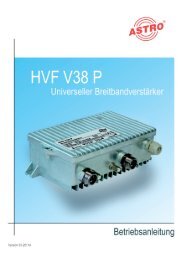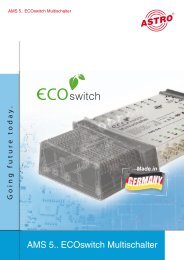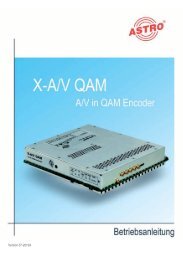U 100-C - Astro
U 100-C - Astro
U 100-C - Astro
You also want an ePaper? Increase the reach of your titles
YUMPU automatically turns print PDFs into web optimized ePapers that Google loves.
Table of contents<br />
1 Figures .........................................................................................................................................................4<br />
2 Introduction ........................................................................................................................................5<br />
2.1 Description of functions .....................................................................................................................5<br />
2.2 Safety instructions .............................................................................................................................5<br />
2.3 Mounting instructions ........................................................................................................................5<br />
2.4 Potential equalisation / earthing ........................................................................................................6<br />
2.5 Maintenance and repair ....................................................................................................................6<br />
2.6 Service tasks .....................................................................................................................................6<br />
2.7 Technical data for the mains supply (U <strong>100</strong> SNT - 230 V version) ..................................................6<br />
2.8 Installing and coding the backplane ..................................................................................................7<br />
2.8.1 Coding the backplane .......................................................................................................................7<br />
2.8.2 Installing the backplane .....................................................................................................................8<br />
3 General introduction ..........................................................................................................................9<br />
3.1 Connecting the U <strong>100</strong>-C to a PC / laptop .........................................................................................9<br />
3.2 Log in ...............................................................................................................................................10<br />
3.3 IP configuration ...............................................................................................................................10<br />
3.4 Time configuration ...........................................................................................................................11<br />
3.5 Setting up a user / Rights management / Log-in timeout ...............................................................12<br />
3.6 Logging the controller in to the U 1xx signal converter ...................................................................14<br />
3.7 Assigning system names ................................................................................................................14<br />
3.8 Adding U 1xx signal converters to the configuration .......................................................................15<br />
3.9 Removing U 1xx signal converters from the configuration .............................................................15<br />
4 Overview of the headend ................................................................................................................16<br />
4.1 Status display ..................................................................................................................................16<br />
4.2 Output channel overview / Channel overview .................................................................................17<br />
4.3 Material overview / Inventory report ................................................................................................17<br />
5 Log files ...........................................................................................................................................18<br />
5.1 Setting event filters in the system log file ........................................................................................18<br />
5.2 Saving and deleting the system log files .........................................................................................19<br />
6 Headend module settings / Module settings ..................................................................................20<br />
6.1 Active headend module settings / Active settings ..........................................................................20<br />
6.2 Stored headend module settings / Stored settings ........................................................................20<br />
6.3 Uploading locally stored module settings / Upload settings ............................................................21<br />
6.4 Monitoring the configuration / Configuration monitoring .................................................................22<br />
7 Switching equivalent head-end module circuits / Replacement ......................................................23<br />
7.1 Manual switching to equivalent circuits ...........................................................................................23<br />
7.2 Removing an equivalent circuit .......................................................................................................24<br />
7.3 Automatic equivalent circuit ............................................................................................................24<br />
7.4 Defining output segments / Output segments .................................................................................25<br />
8 SMNP settings .................................................................................................................................26<br />
9 Updating ..........................................................................................................................................27<br />
9.1 Uploading locally stored update archives to the U <strong>100</strong>-C controller ...............................................27<br />
9.2 FTP server download of update archives .......................................................................................27<br />
9.3 Displaying available update archives ..............................................................................................28<br />
9.4 Updating U 1xx headend modules ..................................................................................................29<br />
10 Setting up time-controlled processes ..............................................................................................30<br />
10.1 FTP server download of update archives .......................................................................................30<br />
10.2 Time-controlled update of U <strong>100</strong> headend modules .......................................................30<br />
11 Storing and loading the U <strong>100</strong>-C controller configuration ...............................................31<br />
12 Controller restart / Reset .................................................................................................32<br />
13 Technical data .................................................................................................................33<br />
Operating Manual U 110-C Controller<br />
33