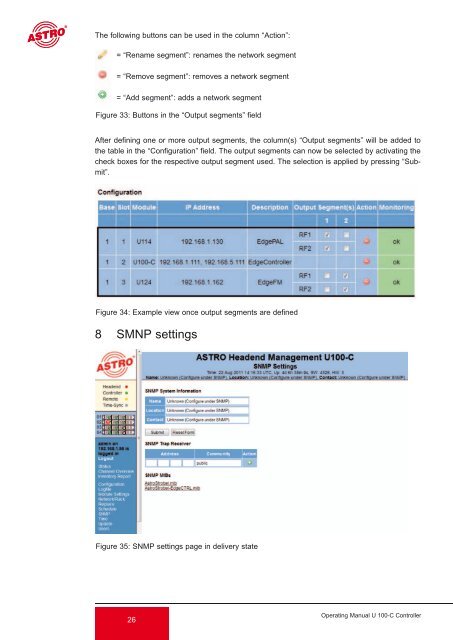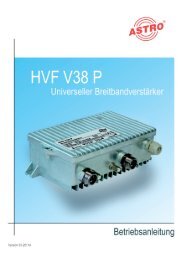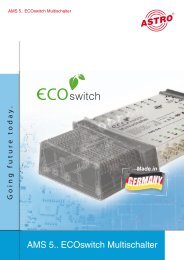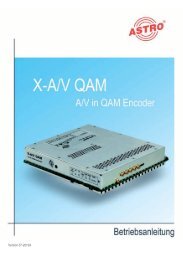U 100-C - Astro
U 100-C - Astro
U 100-C - Astro
Create successful ePaper yourself
Turn your PDF publications into a flip-book with our unique Google optimized e-Paper software.
The following buttons can be used in the column “Action”:<br />
= “Rename segment”: renames the network segment<br />
= “Remove segment”: removes a network segment<br />
= “Add segment”: adds a network segment<br />
Figure 33: Buttons in the “Output segments” field<br />
After defining one or more output segments, the column(s) “Output segments” will be added to<br />
the table in the “Configuration” field. The output segments can now be selected by activating the<br />
check boxes for the respective output segment used. The selection is applied by pressing “Submit”.<br />
Figure 34: Example view once output segments are defined<br />
8 SMNP settings<br />
Figure 35: SNMP settings page in delivery state<br />
26<br />
Operating Manual U <strong>100</strong>-C Controller