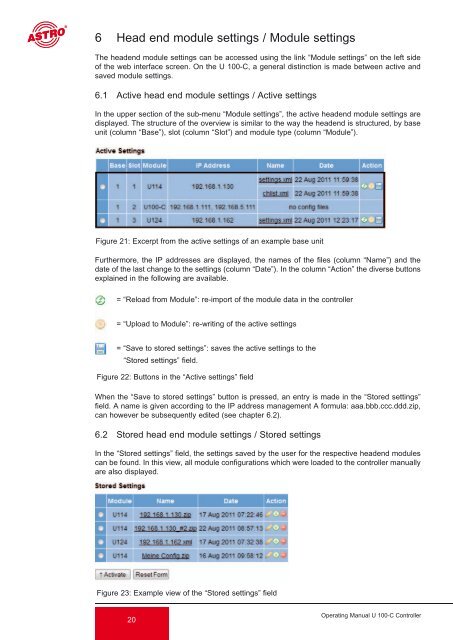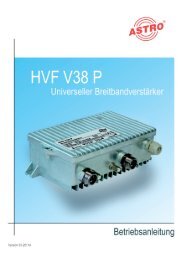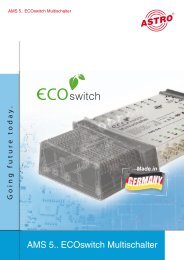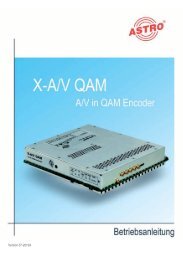U 100-C - Astro
U 100-C - Astro
U 100-C - Astro
You also want an ePaper? Increase the reach of your titles
YUMPU automatically turns print PDFs into web optimized ePapers that Google loves.
6 Head end module settings / Module settings<br />
The headend module settings can be accessed using the link “Module settings” on the left side<br />
of the web interface screen. On the U <strong>100</strong>-C, a general distinction is made between active and<br />
saved module settings.<br />
6.1 Active head end module settings / Active settings<br />
In the upper section of the sub-menu “Module settings”, the active headend module settings are<br />
displayed. The structure of the overview is similar to the way the headend is structured, by base<br />
unit (column “Base”), slot (column “Slot”) and module type (column “Module”).<br />
Figure 21: Excerpt from the active settings of an example base unit<br />
Furthermore, the IP addresses are displayed, the names of the files (column “Name”) and the<br />
date of the last change to the settings (column “Date”). In the column “Action” the diverse buttons<br />
explained in the following are available.<br />
= “Reload from Module”: re-import of the module data in the controller<br />
= “Upload to Module”: re-writing of the active settings<br />
= “Save to stored settings”: saves the active settings to the<br />
“Stored settings” field.<br />
Figure 22: Buttons in the “Active settings” field<br />
When the “Save to stored settings” button is pressed, an entry is made in the “Stored settings”<br />
field. A name is given according to the IP address management A formula: aaa.bbb.ccc.ddd.zip,<br />
can however be subsequently edited (see chapter 6.2).<br />
6.2 Stored head end module settings / Stored settings<br />
In the “Stored settings” field, the settings saved by the user for the respective headend modules<br />
can be found. In this view, all module configurations which were loaded to the controller manually<br />
are also displayed.<br />
Figure 23: Example view of the “Stored settings” field<br />
20<br />
Operating Manual U <strong>100</strong>-C Controller