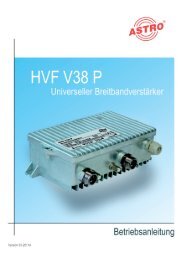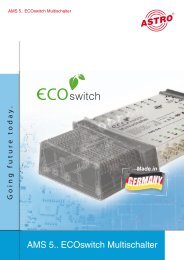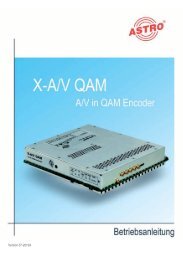U 100-C - Astro
U 100-C - Astro
U 100-C - Astro
Create successful ePaper yourself
Turn your PDF publications into a flip-book with our unique Google optimized e-Paper software.
3.8 Adding U 1xx signal converters to the configuration<br />
Note:<br />
Before signal converters U 1xx can be incorporated in the configuration for the U <strong>100</strong>-C, it must<br />
be ensured that all U 1xx feature different management IP addresses, and all base unit addresses<br />
for the U <strong>100</strong>-230 / -48 feature different values (see operating manual for the signal converter U<br />
1xx). If this is not the case, then not all modules will be imported into the configuration.<br />
Figure 12: View of the point “configuration” without modules added<br />
Using the example in figure 11, you can see how the table is structured using the configuration<br />
view without the signal converter U 1xx added:<br />
Column “Base”: display of the base unit address; column “Slot”: display of the slot; column “IP<br />
address”: display of the IP address of the respective module; column “Description”: information on<br />
the module type; column “Action”: button for removing the respective module from the configuration;<br />
column “Monitoring”: display of the module status.<br />
A module can be added under “Add modules” (fig. 13) by entering individual IP addresses, several<br />
IP addresses separated by a space, or an automatic search of a sub-network by the controller. If<br />
a search for a sub-network should be made in this form, then the address range must be entered<br />
in CIDR notation.<br />
CIDR notation means:<br />
Entry of the network address separated by a “/” from the suffix entered. The suffix<br />
specified the number of bits set in the network mask. For the example, this means:<br />
192.168.1.0 as the network address and 255.255.255.0 for the sub-network mask<br />
(binary: 11111111 11111111 11111111 00000000) with 24 bits set.<br />
Figure 13: Screen for entering the IP addresses of modules to be added<br />
3.9 Deleting U 1xx signal converters from the configuration<br />
To remove modules form the configuration of the U <strong>100</strong>-C, the “Remove module from configuration”<br />
button in the column “Action” must be pressed (see figure 13).<br />
Figure 14: Button for removing modules from the configuration<br />
Operating Manual U 110-C Controller<br />
15 15