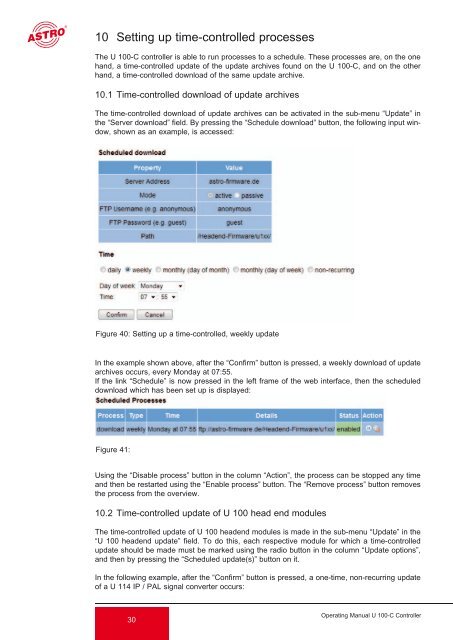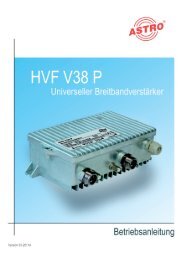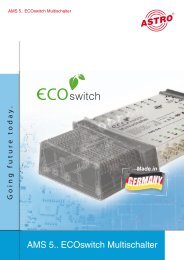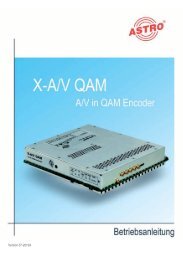U 100-C - Astro
U 100-C - Astro
U 100-C - Astro
Create successful ePaper yourself
Turn your PDF publications into a flip-book with our unique Google optimized e-Paper software.
10 Setting up time-controlled processes<br />
The U <strong>100</strong>-C controller is able to run processes to a schedule. These processes are, on the one<br />
hand, a time-controlled update of the update archives found on the U <strong>100</strong>-C, and on the other<br />
hand, a time-controlled download of the same update archive.<br />
10.1 Time-controlled download of update archives<br />
The time-controlled download of update archives can be activated in the sub-menu “Update” in<br />
the “Server download” field. By pressing the “Schedule download” button, the following input window,<br />
shown as an example, is accessed:<br />
Figure 40: Setting up a time-controlled, weekly update<br />
In the example shown above, after the “Confirm” button is pressed, a weekly download of update<br />
archives occurs, every Monday at 07:55.<br />
If the link “Schedule” is now pressed in the left frame of the web interface, then the scheduled<br />
download which has been set up is displayed:<br />
Figure 41:<br />
Using the “Disable process” button in the column “Action”, the process can be stopped any time<br />
and then be restarted using the “Enable process” button. The “Remove process” button removes<br />
the process from the overview.<br />
10.2 Time-controlled update of U <strong>100</strong> head end modules<br />
The time-controlled update of U <strong>100</strong> headend modules is made in the sub-menu “Update” in the<br />
“U <strong>100</strong> headend update” field. To do this, each respective module for which a time-controlled<br />
update should be made must be marked using the radio button in the column “Update options”,<br />
and then by pressing the “Scheduled update(s)” button on it.<br />
In the following example, after the “Confirm” button is pressed, a one-time, non-recurring update<br />
of a U 114 IP / PAL signal converter occurs:<br />
30<br />
Operating Manual U <strong>100</strong>-C Controller