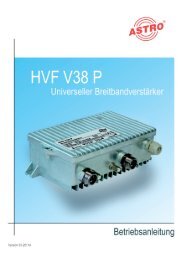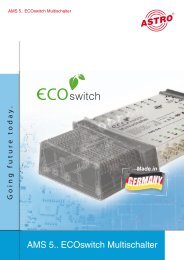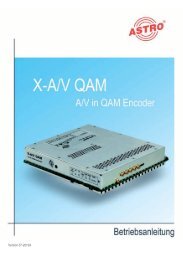U 100-C - Astro
U 100-C - Astro
U 100-C - Astro
Create successful ePaper yourself
Turn your PDF publications into a flip-book with our unique Google optimized e-Paper software.
7.2 Removing an equivalent circuit<br />
An active equivalent circuit can be identified in the “Replace” display, as in the following example:<br />
Figure 29: View of an equivalent circuit<br />
After rectifying a fault or e.g. replacing a module, the equivalent circuit can be reversed. This is<br />
done by activating the radio button “undo replacement” in the column “Replace options” and then<br />
pressing the “Submit” button. This procedure is necessary, regardless of whether the equivalent<br />
circuit was set up manually or automatically. The U <strong>100</strong>-C controller undoes the equivalent circuit<br />
if the operating module can be restarted without a fault. This process is also documented in the<br />
Replacement log file.<br />
7.3 Automatic equivalent circuit<br />
Figure 30: Conditions which must be activated for an automatic equivalent circuit<br />
24<br />
Operating Manual U <strong>100</strong>-C Controller