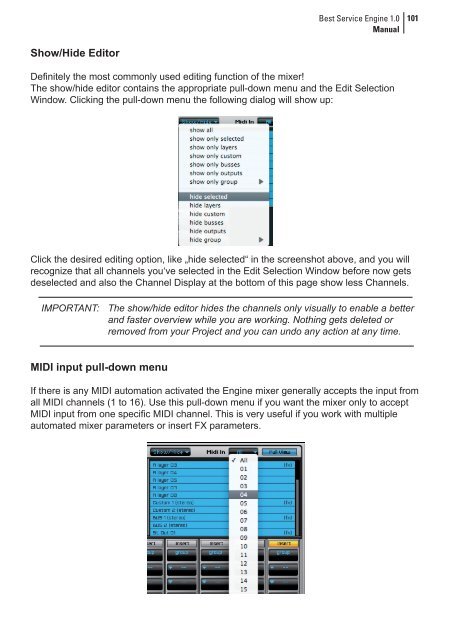You also want an ePaper? Increase the reach of your titles
YUMPU automatically turns print PDFs into web optimized ePapers that Google loves.
Show/Hide Editor<br />
<strong>Best</strong> <strong>Service</strong> Engine 1.0<br />
Manual<br />
Definitely the most commonly used editing function of the mixer!<br />
The show/hide editor contains the appropriate pull-down menu and the Edit Selection<br />
Window. Clicking the pull-down menu the following dialog will show up:<br />
Click the desired editing option, like „hide selected“ in the screenshot above, and you will<br />
recognize that all channels you‘ve selected in the Edit Selection Window before now gets<br />
deselected and also the Channel Display at the bottom of this page show less Channels.<br />
IMPORTANT: The show/hide editor hides the channels only visually to enable a better<br />
and faster overview while you are working. Nothing gets deleted or<br />
removed from your Project and you can undo any action at any time.<br />
MIDI input pull-down menu<br />
If there is any MIDI automation activated the Engine mixer generally accepts the input from<br />
all MIDI channels (1 to 16). Use this pull-down menu if you want the mixer only to accept<br />
MIDI input from one specific MIDI channel. This is very useful if you work with multiple<br />
automated mixer parameters or insert FX parameters.<br />
101