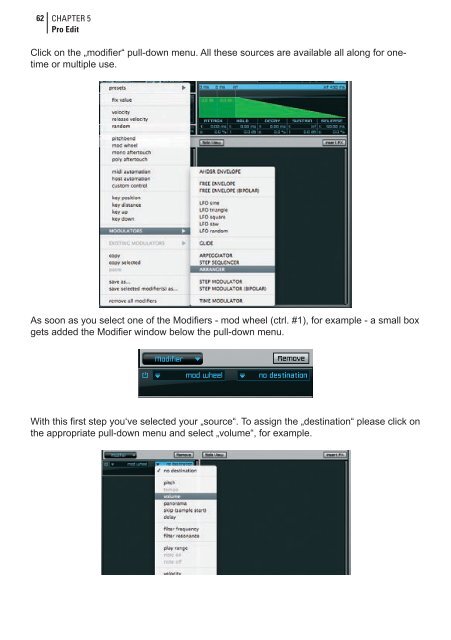- Page 1:
U l t i m a t e Sa m p l e pl a y e
- Page 4 and 5:
The information in this document is
- Page 6 and 7:
Quick Edit ........................
- Page 8 and 9:
Gater .............................
- Page 10 and 11:
10 CHAPTER 1 Welcome Welcome Thank
- Page 12 and 13: 12 CHAPTER 1 Welcome One of the mos
- Page 14 and 15: 14 CHAPTER 1 Welcome The profession
- Page 16 and 17: 16 CHAPTER 1 Welcome On the Engine
- Page 18 and 19: 18 CHAPTER 2 Basics & User Interfac
- Page 20 and 21: 20 CHAPTER 2 Basics & User Interfac
- Page 22 and 23: 22 CHAPTER 2 Basics & User Interfac
- Page 24 and 25: 24 CHAPTER 2 Basics & User Interfac
- Page 26 and 27: 26 CHAPTER 2 Basics & User Interfac
- Page 28 and 29: 28 CHAPTER 2 Basics & User Interfac
- Page 30 and 31: 30 CHAPTER 2 Basics & User Interfac
- Page 32 and 33: 32 CHAPTER 2 Basics & User Interfac
- Page 34 and 35: 34 CHAPTER 2 Basics & User Interfac
- Page 36 and 37: 36 CHAPTER 2 Basics & User Interfac
- Page 38 and 39: 38 CHAPTER 2 Basics & User Interfac
- Page 40 and 41: 40 CHAPTER 2 Basics & User Interfac
- Page 42 and 43: 42 CHAPTER 2 Basics & User Interfac
- Page 44 and 45: 44 CHAPTER 3 Elastique Time-Stretch
- Page 46 and 47: 46 CHAPTER 4 Quick Edit Quick Edit
- Page 48 and 49: 48 CHAPTER 5 Pro Edit Pro Edit Next
- Page 50 and 51: 50 CHAPTER 5 Pro Edit Module Editor
- Page 52 and 53: 52 CHAPTER 5 Pro Edit The left part
- Page 54 and 55: 54 CHAPTER 5 Pro Edit Keyboard Opti
- Page 56 and 57: 56 CHAPTER 5 Pro Edit Filters Meanw
- Page 58 and 59: 58 CHAPTER 5 Pro Edit The AHDSR env
- Page 60 and 61: 60 CHAPTER 5 Pro Edit Beside the
- Page 64 and 65: 64 CHAPTER 5 Pro Edit IMPORTANT: So
- Page 66 and 67: 66 CHAPTER 5 Pro Edit Release Veloc
- Page 68 and 69: 68 CHAPTER 5 Pro Edit LFO (Low Freq
- Page 70 and 71: 70 CHAPTER 5 Pro Edit AHDSR Envelop
- Page 72 and 73: 72 CHAPTER 5 Pro Edit Use the „sy
- Page 74 and 75: 74 CHAPTER 5 Pro Edit Glide (Portam
- Page 76 and 77: 76 CHAPTER 5 Pro Edit „loop“ pu
- Page 78 and 79: 78 CHAPTER 5 Pro Edit „dynamic”
- Page 80 and 81: 80 CHAPTER 5 Pro Edit The Arranger
- Page 82 and 83: 82 CHAPTER 5 Pro Edit If even this
- Page 84 and 85: 84 CHAPTER 5 Pro Edit „input quan
- Page 86 and 87: 86 CHAPTER 5 Pro Edit randomizers
- Page 88 and 89: 88 CHAPTER 5 Pro Edit The Time Modu
- Page 90 and 91: 90 CHAPTER 6 Browser Browser Overvi
- Page 92 and 93: 92 CHAPTER 6 Browser ... or you can
- Page 94 and 95: 94 CHAPTER 6 Browser File display T
- Page 96 and 97: 96 CHAPTER 6 Browser MIDI files As
- Page 98 and 99: 98 Mixer CHAPTER 7 Mixer „The mix
- Page 100 and 101: 100 CHAPTER 7 Mixer Group Editor Ma
- Page 102 and 103: 102 CHAPTER 7 Mixer Channel Display
- Page 104 and 105: 104 CHAPTER 7 Mixer BUS sends Engin
- Page 106 and 107: 106 CHAPTER 7 Mixer Panorama chart
- Page 108 and 109: 108 CHAPTER 8 Automation Select the
- Page 110 and 111: 110 CHAPTER 8 Automation • „no
- Page 112 and 113:
112 CHAPTER 9 Insert Filter and Eff
- Page 114 and 115:
114 CHAPTER 9 Insert Filter and Eff
- Page 116 and 117:
116 Filters CHAPTER 9 Insert Filter
- Page 118 and 119:
118 CHAPTER 9 Insert Filter and Eff
- Page 120 and 121:
120 CHAPTER 9 Insert Filter and Eff
- Page 122 and 123:
122 CHAPTER 9 Insert Filter and Eff
- Page 124 and 125:
124 CHAPTER 9 Insert Filter and Eff
- Page 126 and 127:
126 CHAPTER 9 Insert Filter and Eff
- Page 128 and 129:
128 Delay CHAPTER 9 Insert Filter a
- Page 130 and 131:
130 CHAPTER 9 Insert Filter and Eff
- Page 132 and 133:
132 CHAPTER 9 Insert Filter and Eff
- Page 134 and 135:
134 CHAPTER 9 Insert Filter and Eff
- Page 136 and 137:
136 Reverb Reverb CHAPTER 9 Insert
- Page 138 and 139:
138 Special CHAPTER 9 Insert Filter
- Page 140 and 141:
140 CHAPTER 9 Insert Filter and Eff
- Page 142 and 143:
142 CHAPTER 9 Insert Filter and Eff
- Page 144 and 145:
144 CHAPTER 9 Insert Filter and Eff
- Page 146 and 147:
146 CHAPTER 9 Insert Filter and Eff
- Page 148 and 149:
148 CHAPTER 9 Insert Filter and Eff
- Page 150 and 151:
150 CHAPTER 10 Pro Surround Environ
- Page 152 and 153:
152 CHAPTER 10 Pro Surround Environ
- Page 154 and 155:
154 CHAPTER 11 Preferences & Help P
- Page 156 and 157:
156 CHAPTER 11 Preferences & Help P
- Page 158 and 159:
158 CHAPTER 11 Preferences & Help P
- Page 160 and 161:
160 CHAPTER 12 Credits Credits Idea
- Page 162 and 163:
162 CHAPTER 13 License Agreements 5
- Page 164 and 165:
164 Index CHAPTER 14 Index Symbole
- Page 166 and 167:
166 CHAPTER 14 Index Notepad—33 L
- Page 168:
168 CHAPTER 14 Index VST Effects—