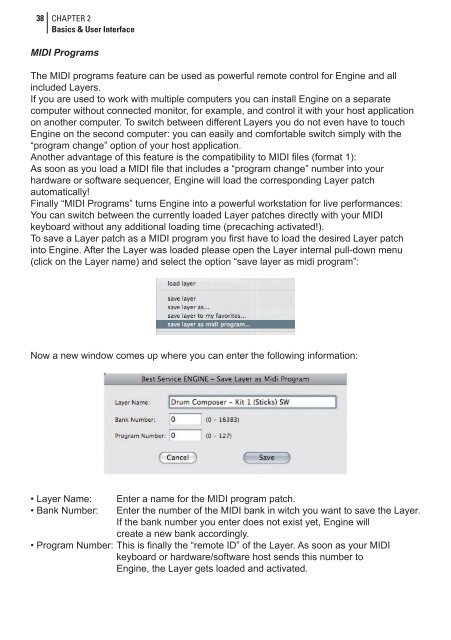You also want an ePaper? Increase the reach of your titles
YUMPU automatically turns print PDFs into web optimized ePapers that Google loves.
38<br />
CHAPTER 2<br />
Basics & User Interface<br />
MIDI Programs<br />
The MIDI programs feature can be used as powerful remote control for Engine and all<br />
included Layers.<br />
If you are used to work with multiple computers you can install Engine on a separate<br />
computer without connected monitor, for example, and control it with your host application<br />
on another computer. To switch between different Layers you do not even have to touch<br />
Engine on the second computer: you can easily and comfortable switch simply with the<br />
“program change” option of your host application.<br />
Another advantage of this feature is the compatibility to MIDI files (format 1):<br />
As soon as you load a MIDI file that includes a “program change” number into your<br />
hardware or software sequencer, Engine will load the corresponding Layer patch<br />
automatically!<br />
Finally “MIDI Programs” turns Engine into a powerful workstation for live performances:<br />
You can switch between the currently loaded Layer patches directly with your MIDI<br />
keyboard without any additional loading time (precaching activated!).<br />
To save a Layer patch as a MIDI program you first have to load the desired Layer patch<br />
into Engine. After the Layer was loaded please open the Layer internal pull-down menu<br />
(click on the Layer name) and select the option “save layer as midi program”:<br />
Now a new window comes up where you can enter the following information:<br />
• Layer Name: Enter a name for the MIDI program patch.<br />
• Bank Number: Enter the number of the MIDI bank in witch you want to save the Layer.<br />
If the bank number you enter does not exist yet, Engine will<br />
create a new bank accordingly.<br />
• Program Number: This is finally the “remote ID” of the Layer. As soon as your MIDI<br />
keyboard or hardware/software host sends this number to<br />
Engine, the Layer gets loaded and activated.