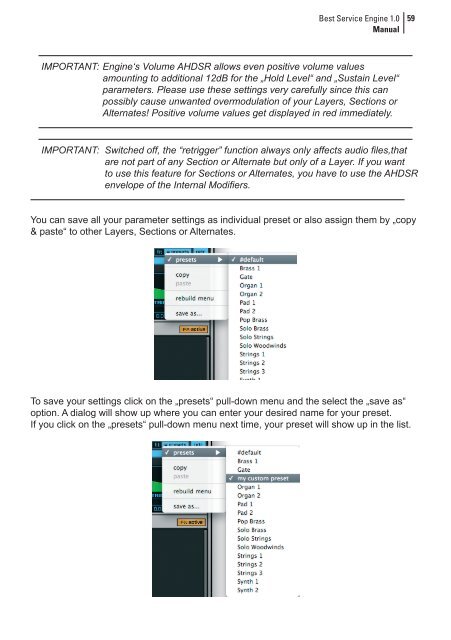Create successful ePaper yourself
Turn your PDF publications into a flip-book with our unique Google optimized e-Paper software.
<strong>Best</strong> <strong>Service</strong> Engine 1.0<br />
Manual<br />
IMPORTANT: Engine‘s Volume AHDSR allows even positive volume values<br />
amounting to additional 12dB for the „Hold Level“ and „Sustain Level“<br />
parameters. Please use these settings very carefully since this can<br />
possibly cause unwanted overmodulation of your Layers, Sections or<br />
Alternates! Positive volume values get displayed in red immediately.<br />
IMPORTANT: Switched off, the “retrigger” function always only affects audio files,that<br />
are not part of any Section or Alternate but only of a Layer. If you want<br />
to use this feature for Sections or Alternates, you have to use the AHDSR<br />
envelope of the Internal Modifiers.<br />
You can save all your parameter settings as individual preset or also assign them by „copy<br />
& paste“ to other Layers, Sections or Alternates.<br />
To save your settings click on the „presets“ pull-down menu and the select the „save as“<br />
option. A dialog will show up where you can enter your desired name for your preset.<br />
If you click on the „presets“ pull-down menu next time, your preset will show up in the list.<br />
59