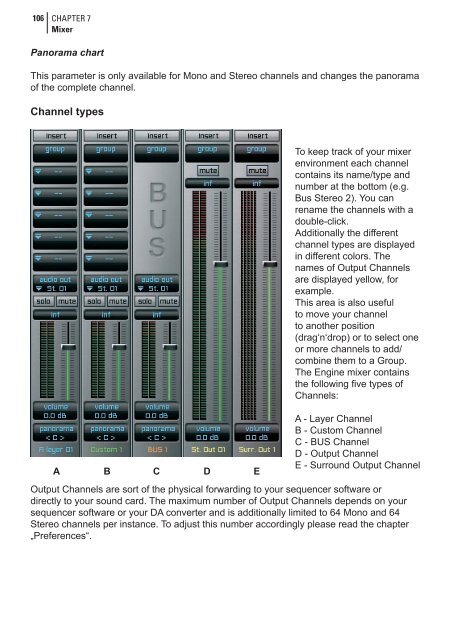You also want an ePaper? Increase the reach of your titles
YUMPU automatically turns print PDFs into web optimized ePapers that Google loves.
106<br />
CHAPTER 7<br />
Mixer<br />
Panorama chart<br />
This parameter is only available for Mono and Stereo channels and changes the panorama<br />
of the complete channel.<br />
Channel types<br />
A B C D E<br />
To keep track of your mixer<br />
environment each channel<br />
contains its name/type and<br />
number at the bottom (e.g.<br />
Bus Stereo 2). You can<br />
rename the channels with a<br />
double-click.<br />
Additionally the different<br />
channel types are displayed<br />
in different colors. The<br />
names of Output Channels<br />
are displayed yellow, for<br />
example.<br />
This area is also useful<br />
to move your channel<br />
to another position<br />
(drag‘n‘drop) or to select one<br />
or more channels to add/<br />
combine them to a Group.<br />
The Engine mixer contains<br />
the following five types of<br />
Channels:<br />
A - Layer Channel<br />
B - Custom Channel<br />
C - BUS Channel<br />
D - Output Channel<br />
E - Surround Output Channel<br />
Output Channels are sort of the physical forwarding to your sequencer software or<br />
directly to your sound card. The maximum number of Output Channels depends on your<br />
sequencer software or your DA converter and is additionally limited to 64 Mono and 64<br />
Stereo channels per instance. To adjust this number accordingly please read the chapter<br />
„Preferences“.