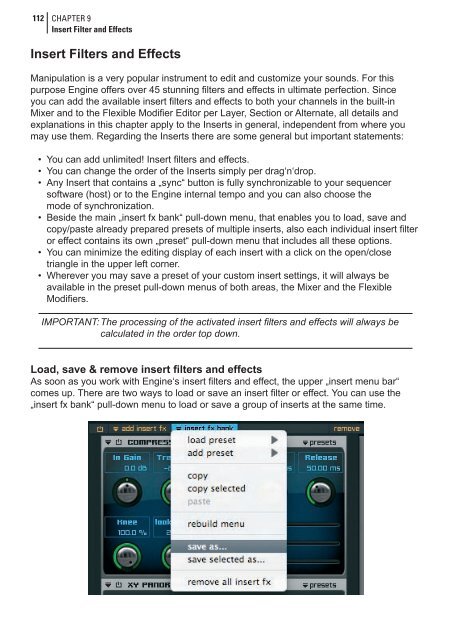You also want an ePaper? Increase the reach of your titles
YUMPU automatically turns print PDFs into web optimized ePapers that Google loves.
112<br />
CHAPTER 9<br />
Insert Filter and Effects<br />
Insert Filters and Effects<br />
Manipulation is a very popular instrument to edit and customize your sounds. For this<br />
purpose Engine offers over 45 stunning filters and effects in ultimate perfection. Since<br />
you can add the available insert filters and effects to both your channels in the built-in<br />
Mixer and to the Flexible Modifier Editor per Layer, Section or Alternate, all details and<br />
explanations in this chapter apply to the Inserts in general, independent from where you<br />
may use them. Regarding the Inserts there are some general but important statements:<br />
• You can add unlimited! Insert filters and effects.<br />
• You can change the order of the Inserts simply per drag‘n‘drop.<br />
• Any Insert that contains a „sync“ button is fully synchronizable to your sequencer<br />
software (host) or to the Engine internal tempo and you can also choose the<br />
mode of synchronization.<br />
• Beside the main „insert fx bank“ pull-down menu, that enables you to load, save and<br />
copy/paste already prepared presets of multiple inserts, also each individual insert filter<br />
or effect contains its own „preset“ pull-down menu that includes all these options.<br />
• You can minimize the editing display of each insert with a click on the open/close<br />
triangle in the upper left corner.<br />
• Wherever you may save a preset of your custom insert settings, it will always be<br />
available in the preset pull-down menus of both areas, the Mixer and the Flexible<br />
Modifiers.<br />
IMPORTANT:The processing of the activated insert filters and effects will always be<br />
calculated in the order top down.<br />
Load, save & remove insert filters and effects<br />
As soon as you work with Engine‘s insert filters and effect, the upper „insert menu bar“<br />
comes up. There are two ways to load or save an insert filter or effect. You can use the<br />
„insert fx bank“ pull-down menu to load or save a group of inserts at the same time.