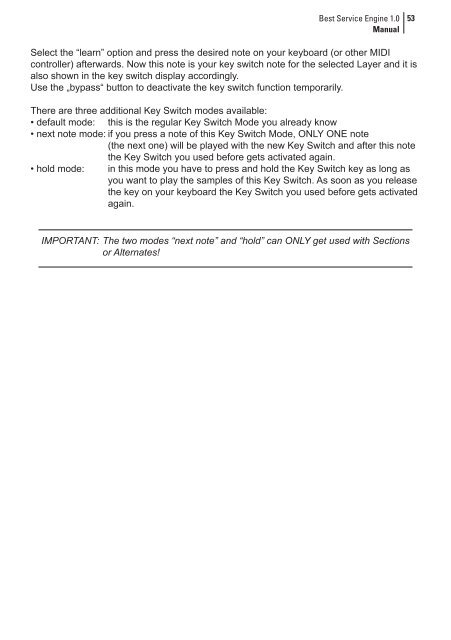Create successful ePaper yourself
Turn your PDF publications into a flip-book with our unique Google optimized e-Paper software.
<strong>Best</strong> <strong>Service</strong> Engine 1.0<br />
Manual<br />
Select the “learn” option and press the desired note on your keyboard (or other MIDI<br />
controller) afterwards. Now this note is your key switch note for the selected Layer and it is<br />
also shown in the key switch display accordingly.<br />
Use the „bypass“ button to deactivate the key switch function temporarily.<br />
There are three additional Key Switch modes available:<br />
• default mode: this is the regular Key Switch Mode you already know<br />
• next note mode: if you press a note of this Key Switch Mode, ONLY ONE note<br />
(the next one) will be played with the new Key Switch and after this note<br />
the Key Switch you used before gets activated again.<br />
• hold mode: in this mode you have to press and hold the Key Switch key as long as<br />
you want to play the samples of this Key Switch. As soon as you release<br />
the key on your keyboard the Key Switch you used before gets activated<br />
again.<br />
IMPORTANT: The two modes “next note” and “hold” can ONLY get used with Sections<br />
or Alternates!<br />
53