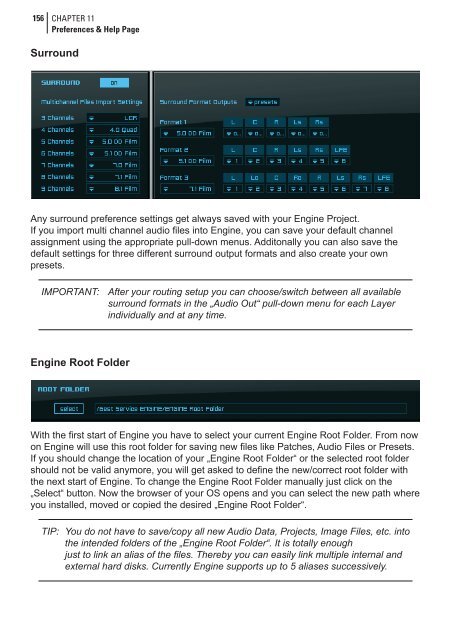You also want an ePaper? Increase the reach of your titles
YUMPU automatically turns print PDFs into web optimized ePapers that Google loves.
156<br />
CHAPTER 11<br />
Preferences & Help Page<br />
Surround<br />
Any surround preference settings get always saved with your Engine Project.<br />
If you import multi channel audio files into Engine, you can save your default channel<br />
assignment using the appropriate pull-down menus. Additonally you can also save the<br />
default settings for three different surround output formats and also create your own<br />
presets.<br />
IMPORTANT: After your routing setup you can choose/switch between all available<br />
surround formats in the „Audio Out“ pull-down menu for each Layer<br />
individually and at any time.<br />
Engine Root Folder<br />
With the first start of Engine you have to select your current Engine Root Folder. From now<br />
on Engine will use this root folder for saving new files like Patches, Audio Files or Presets.<br />
If you should change the location of your „Engine Root Folder“ or the selected root folder<br />
should not be valid anymore, you will get asked to define the new/correct root folder with<br />
the next start of Engine. To change the Engine Root Folder manually just click on the<br />
„Select“ button. Now the browser of your OS opens and you can select the new path where<br />
you installed, moved or copied the desired „Engine Root Folder“.<br />
TIP: You do not have to save/copy all new Audio Data, Projects, Image Files, etc. into<br />
the intended folders of the „Engine Root Folder“. It is totally enough<br />
just to link an alias of the files. Thereby you can easily link multiple internal and<br />
external hard disks. Currently Engine supports up to 5 aliases successively.