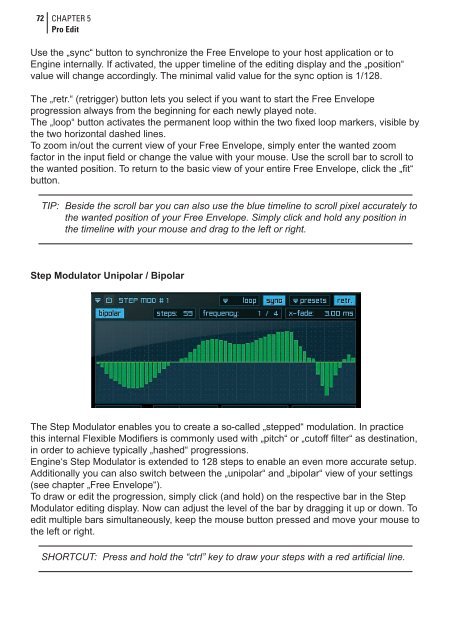Create successful ePaper yourself
Turn your PDF publications into a flip-book with our unique Google optimized e-Paper software.
72<br />
CHAPTER 5<br />
Pro Edit<br />
Use the „sync“ button to synchronize the Free Envelope to your host application or to<br />
Engine internally. If activated, the upper timeline of the editing display and the „position“<br />
value will change accordingly. The minimal valid value for the sync option is 1/128.<br />
The „retr.“ (retrigger) button lets you select if you want to start the Free Envelope<br />
progression always from the beginning for each newly played note.<br />
The „loop“ button activates the permanent loop within the two fixed loop markers, visible by<br />
the two horizontal dashed lines.<br />
To zoom in/out the current view of your Free Envelope, simply enter the wanted zoom<br />
factor in the input field or change the value with your mouse. Use the scroll bar to scroll to<br />
the wanted position. To return to the basic view of your entire Free Envelope, click the „fit“<br />
button.<br />
TIP: Beside the scroll bar you can also use the blue timeline to scroll pixel accurately to<br />
the wanted position of your Free Envelope. Simply click and hold any position in<br />
the timeline with your mouse and drag to the left or right.<br />
Step Modulator Unipolar / Bipolar<br />
The Step Modulator enables you to create a so-called „stepped“ modulation. In practice<br />
this internal Flexible Modifiers is commonly used with „pitch“ or „cutoff filter“ as destination,<br />
in order to achieve typically „hashed“ progressions.<br />
Engine‘s Step Modulator is extended to 128 steps to enable an even more accurate setup.<br />
Additionally you can also switch between the „unipolar“ and „bipolar“ view of your settings<br />
(see chapter „Free Envelope“).<br />
To draw or edit the progression, simply click (and hold) on the respective bar in the Step<br />
Modulator editing display. Now can adjust the level of the bar by dragging it up or down. To<br />
edit multiple bars simultaneously, keep the mouse button pressed and move your mouse to<br />
the left or right.<br />
SHORTCUT: Press and hold the “ctrl” key to draw your steps with a red artificial line.