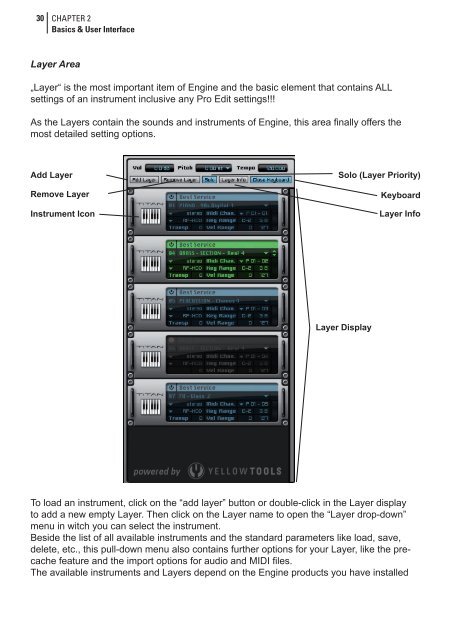Create successful ePaper yourself
Turn your PDF publications into a flip-book with our unique Google optimized e-Paper software.
30<br />
CHAPTER 2<br />
Basics & User Interface<br />
Layer Area<br />
„Layer“ is the most important item of Engine and the basic element that contains ALL<br />
settings of an instrument inclusive any Pro Edit settings!!!<br />
As the Layers contain the sounds and instruments of Engine, this area finally offers the<br />
most detailed setting options.<br />
Add Layer<br />
Solo (Layer Priority)<br />
Remove Layer Keyboard<br />
Instrument Icon Layer Info<br />
Layer Display<br />
To load an instrument, click on the “add layer” button or double-click in the Layer display<br />
to add a new empty Layer. Then click on the Layer name to open the “Layer drop-down”<br />
menu in witch you can select the instrument.<br />
Beside the list of all available instruments and the standard parameters like load, save,<br />
delete, etc., this pull-down menu also contains further options for your Layer, like the precache<br />
feature and the import options for audio and MIDI files.<br />
The available instruments and Layers depend on the Engine products you have installed