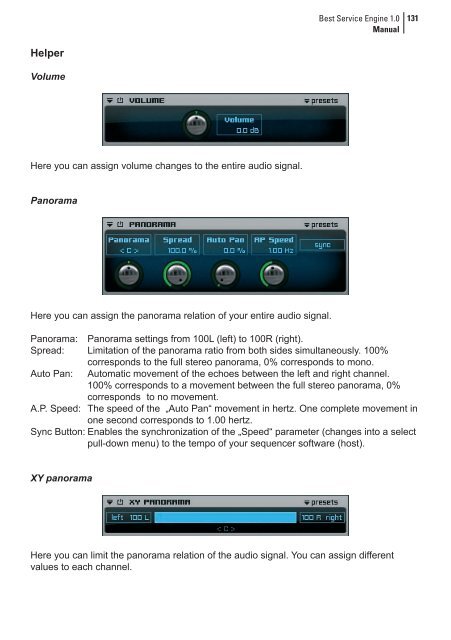Create successful ePaper yourself
Turn your PDF publications into a flip-book with our unique Google optimized e-Paper software.
Helper<br />
Volume<br />
Here you can assign volume changes to the entire audio signal.<br />
Panorama<br />
Here you can assign the panorama relation of your entire audio signal.<br />
<strong>Best</strong> <strong>Service</strong> Engine 1.0<br />
Manual<br />
Panorama: Panorama settings from 100L (left) to 100R (right).<br />
Spread: Limitation of the panorama ratio from both sides simultaneously. 100%<br />
corresponds to the full stereo panorama, 0% corresponds to mono.<br />
Auto Pan: Automatic movement of the echoes between the left and right channel.<br />
100% corresponds to a movement between the full stereo panorama, 0%<br />
corresponds to no movement.<br />
A.P. Speed: The speed of the „Auto Pan“ movement in hertz. One complete movement in<br />
one second corresponds to 1.00 hertz.<br />
Sync Button: Enables the synchronization of the „Speed“ parameter (changes into a select<br />
pull-down menu) to the tempo of your sequencer software (host).<br />
XY panorama<br />
Here you can limit the panorama relation of the audio signal. You can assign different<br />
values to each channel.<br />
131