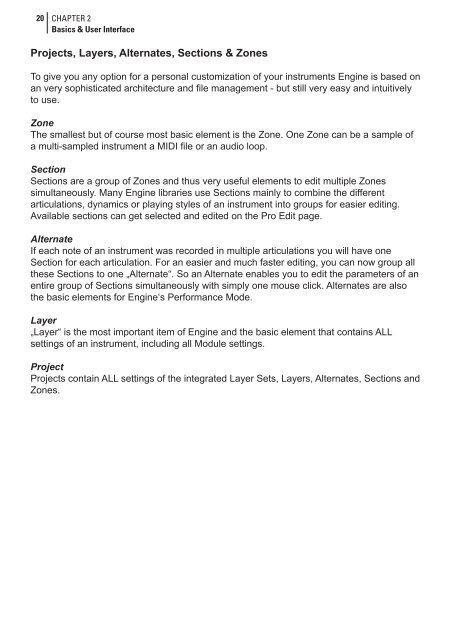Create successful ePaper yourself
Turn your PDF publications into a flip-book with our unique Google optimized e-Paper software.
20<br />
CHAPTER 2<br />
Basics & User Interface<br />
Projects, Layers, Alternates, Sections & Zones<br />
To give you any option for a personal customization of your instruments Engine is based on<br />
an very sophisticated architecture and file management - but still very easy and intuitively<br />
to use.<br />
Zone<br />
The smallest but of course most basic element is the Zone. One Zone can be a sample of<br />
a multi-sampled instrument a MIDI file or an audio loop.<br />
Section<br />
Sections are a group of Zones and thus very useful elements to edit multiple Zones<br />
simultaneously. Many Engine libraries use Sections mainly to combine the different<br />
articulations, dynamics or playing styles of an instrument into groups for easier editing.<br />
Available sections can get selected and edited on the Pro Edit page.<br />
Alternate<br />
If each note of an instrument was recorded in multiple articulations you will have one<br />
Section for each articulation. For an easier and much faster editing, you can now group all<br />
these Sections to one „Alternate“. So an Alternate enables you to edit the parameters of an<br />
entire group of Sections simultaneously with simply one mouse click. Alternates are also<br />
the basic elements for Engine‘s Performance Mode.<br />
Layer<br />
„Layer“ is the most important item of Engine and the basic element that contains ALL<br />
settings of an instrument, including all Module settings.<br />
Project<br />
Projects contain ALL settings of the integrated Layer Sets, Layers, Alternates, Sections and<br />
Zones.