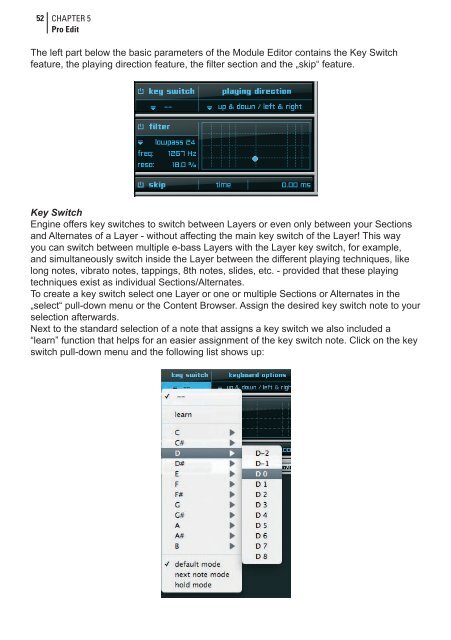Create successful ePaper yourself
Turn your PDF publications into a flip-book with our unique Google optimized e-Paper software.
52<br />
CHAPTER 5<br />
Pro Edit<br />
The left part below the basic parameters of the Module Editor contains the Key Switch<br />
feature, the playing direction feature, the filter section and the „skip“ feature.<br />
Key Switch<br />
Engine offers key switches to switch between Layers or even only between your Sections<br />
and Alternates of a Layer - without affecting the main key switch of the Layer! This way<br />
you can switch between multiple e-bass Layers with the Layer key switch, for example,<br />
and simultaneously switch inside the Layer between the different playing techniques, like<br />
long notes, vibrato notes, tappings, 8th notes, slides, etc. - provided that these playing<br />
techniques exist as individual Sections/Alternates.<br />
To create a key switch select one Layer or one or multiple Sections or Alternates in the<br />
„select“ pull-down menu or the Content Browser. Assign the desired key switch note to your<br />
selection afterwards.<br />
Next to the standard selection of a note that assigns a key switch we also included a<br />
“learn” function that helps for an easier assignment of the key switch note. Click on the key<br />
switch pull-down menu and the following list shows up: