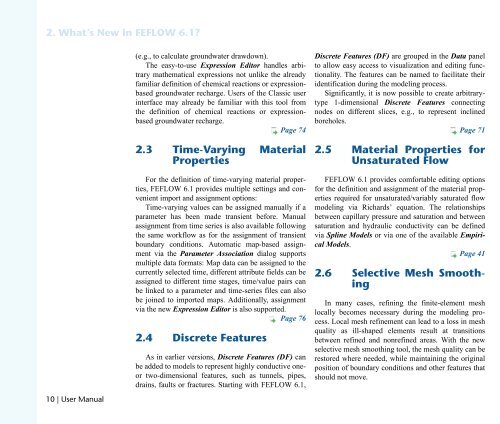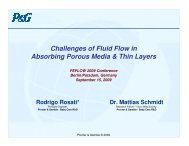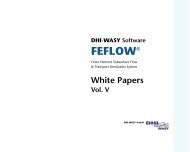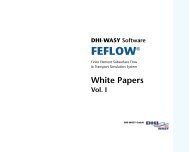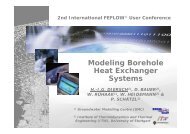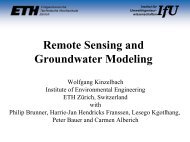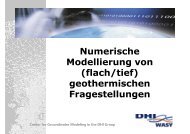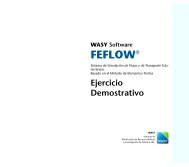DHIJWASv Software FEFLOW 6.1
DHIJWASv Software FEFLOW 6.1
DHIJWASv Software FEFLOW 6.1
Create successful ePaper yourself
Turn your PDF publications into a flip-book with our unique Google optimized e-Paper software.
OK=tÜ~íÛë=kÉï=áå=cbcilt=SKN\<br />
NM=ö=rëÉê=j~åì~ä<br />
(e.g., to calculate groundwater drawdown).<br />
The easy-to-use Expression Editor handles arbitrary<br />
mathematical expressions not unlike the already<br />
familiar definition of chemical reactions or expressionbased<br />
groundwater recharge. Users of the Classic user<br />
interface may already be familiar with this tool from<br />
the definition of chemical reactions or expressionbased<br />
groundwater recharge.<br />
Page 74<br />
OKP qáãÉJs~êóáåÖ= j~íÉêá~ä<br />
mêçéÉêíáÉë<br />
For the definition of time-varying material properties,<br />
<strong>FEFLOW</strong> <strong>6.1</strong> provides multiple settings and convenient<br />
import and assignment options:<br />
Time-varying values can be assigned manually if a<br />
parameter has been made transient before. Manual<br />
assignment from time series is also available following<br />
the same workflow as for the assignment of transient<br />
boundary conditions. Automatic map-based assignment<br />
via the Parameter Association dialog supports<br />
multiple data formats: Map data can be assigned to the<br />
currently selected time, different attribute fields can be<br />
assigned to different time stages, time/value pairs can<br />
be linked to a parameter and time-series files can also<br />
be joined to imported maps. Additionally, assignment<br />
via the new Expression Editor is also supported.<br />
Page 76<br />
OKQ aáëÅêÉíÉ=cÉ~íìêÉë<br />
As in earlier versions, Discrete Features (DF) can<br />
be added to models to represent highly conductive oneor<br />
two-dimensional features, such as tunnels, pipes,<br />
drains, faults or fractures. Starting with <strong>FEFLOW</strong> <strong>6.1</strong>,<br />
Discrete Features (DF) are grouped in the Data panel<br />
to allow easy access to visualization and editing functionality.<br />
The features can be named to facilitate their<br />
identification during the modeling process.<br />
Significantly, it is now possible to create arbitrarytype<br />
1-dimensional Discrete Features connecting<br />
nodes on different slices, e.g., to represent inclined<br />
boreholes.<br />
Page 71<br />
OKR j~íÉêá~ä= mêçéÉêíáÉë= Ñçê<br />
råë~íìê~íÉÇ=cäçï<br />
<strong>FEFLOW</strong> <strong>6.1</strong> provides comfortable editing options<br />
for the definition and assignment of the material properties<br />
required for unsaturated/variably saturated flow<br />
modeling via Richards’ equation. The relationships<br />
between capillary pressure and saturation and between<br />
saturation and hydraulic conductivity can be defined<br />
via Spline Models or via one of the available Empirical<br />
Models.<br />
Page 41<br />
OKS pÉäÉÅíáîÉ= jÉëÜ= pãççíÜJ<br />
áåÖ<br />
In many cases, refining the finite-element mesh<br />
locally becomes necessary during the modeling process.<br />
Local mesh refinement can lead to a loss in mesh<br />
quality as ill-shaped elements result at transitions<br />
between refined and nonrefined areas. With the new<br />
selective mesh smoothing tool, the mesh quality can be<br />
restored where needed, while maintaining the original<br />
position of boundary conditions and other features that<br />
should not move.