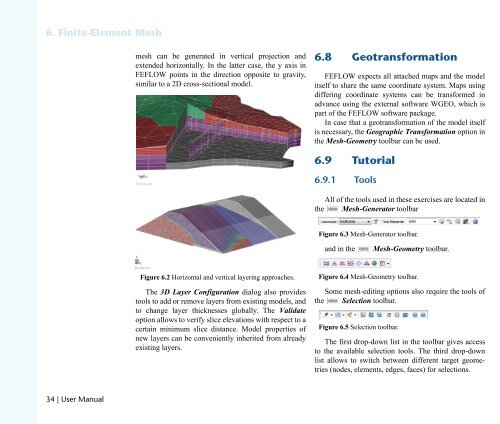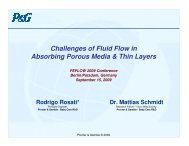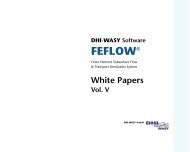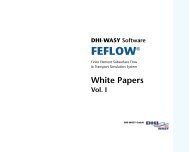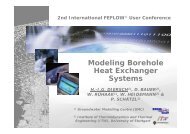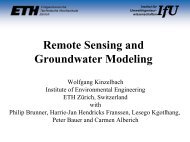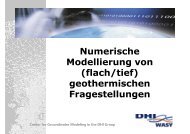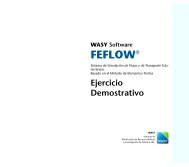DHIJWASv Software FEFLOW 6.1
DHIJWASv Software FEFLOW 6.1
DHIJWASv Software FEFLOW 6.1
You also want an ePaper? Increase the reach of your titles
YUMPU automatically turns print PDFs into web optimized ePapers that Google loves.
SK=cáåáíÉJbäÉãÉåí=jÉëÜ<br />
PQ=ö=rëÉê=j~åì~ä<br />
mesh can be generated in vertical projection and<br />
extended horizontally. In the latter case, the y axis in<br />
<strong>FEFLOW</strong> points in the direction opposite to gravity,<br />
similar to a 2D cross-sectional model.<br />
Figure 6.2 Horizontal and vertical layering approaches.<br />
The 3D Layer Configuration dialog also provides<br />
tools to add or remove layers from existing models, and<br />
to change layer thicknesses globally. The Validate<br />
option allows to verify slice elevations with respect to a<br />
certain minimum slice distance. Model properties of<br />
new layers can be conveniently inherited from already<br />
existing layers.<br />
SKU dÉçíê~åëÑçêã~íáçå<br />
<strong>FEFLOW</strong> expects all attached maps and the model<br />
itself to share the same coordinate system. Maps using<br />
differing coordinate systems can be transformed in<br />
advance using the external software WGEO, which is<br />
part of the <strong>FEFLOW</strong> software package.<br />
In case that a geotransformation of the model itself<br />
is necessary, the Geographic Transformation option in<br />
the Mesh-Geometry toolbar can be used.<br />
SKV qìíçêá~ä<br />
SKVKN qççäë<br />
All of the tools used in these exercises are located in<br />
the Mesh-Generator toolbar<br />
Figure 6.3 Mesh-Generator toolbar.<br />
and in the Mesh-Geometry toolbar.<br />
Figure 6.4 Mesh-Geometry toolbar.<br />
Some mesh-editing options also require the tools of<br />
the Selection toolbar.<br />
Figure 6.5 Selection toolbar.<br />
The first drop-down list in the toolbar gives access<br />
to the available selection tools. The third drop-down<br />
list allows to switch between different target geometries<br />
(nodes, elements, edges, faces) for selections.