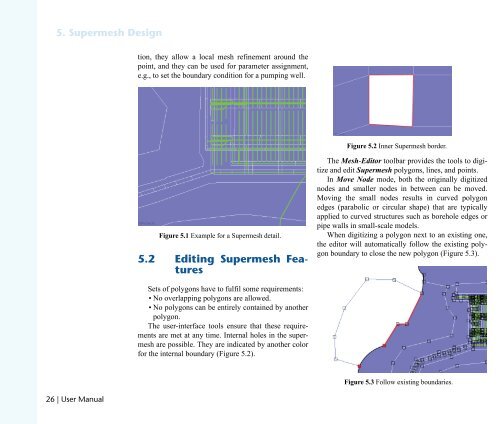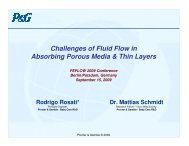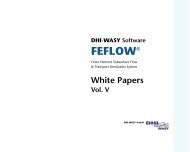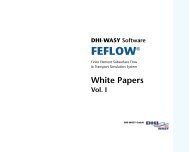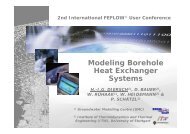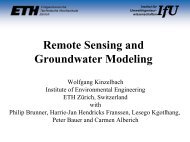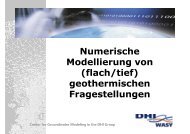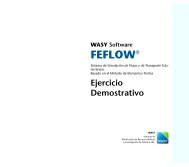DHIJWASv Software FEFLOW 6.1
DHIJWASv Software FEFLOW 6.1
DHIJWASv Software FEFLOW 6.1
You also want an ePaper? Increase the reach of your titles
YUMPU automatically turns print PDFs into web optimized ePapers that Google loves.
RK=pìéÉêãÉëÜ=aÉëáÖå<br />
OS=ö=rëÉê=j~åì~ä<br />
tion, they allow a local mesh refinement around the<br />
point, and they can be used for parameter assignment,<br />
e.g., to set the boundary condition for a pumping well.<br />
Figure 5.1 Example for a Supermesh detail.<br />
RKO bÇáíáåÖ= pìéÉêãÉëÜ= cÉ~J<br />
íìêÉë<br />
Sets of polygons have to fulfil some requirements:<br />
• No overlapping polygons are allowed.<br />
• No polygons can be entirely contained by another<br />
polygon.<br />
The user-interface tools ensure that these requirements<br />
are met at any time. Internal holes in the supermesh<br />
are possible. They are indicated by another color<br />
for the internal boundary (Figure 5.2).<br />
Figure 5.2 Inner Supermesh border.<br />
The Mesh-Editor toolbar provides the tools to digitize<br />
and edit Supermesh polygons, lines, and points.<br />
In Move Node mode, both the originally digitized<br />
nodes and smaller nodes in between can be moved.<br />
Moving the small nodes results in curved polygon<br />
edges (parabolic or circular shape) that are typically<br />
applied to curved structures such as borehole edges or<br />
pipe walls in small-scale models.<br />
When digitizing a polygon next to an existing one,<br />
the editor will automatically follow the existing polygon<br />
boundary to close the new polygon (Figure 5.3).<br />
Figure 5.3 Follow existing boundaries.