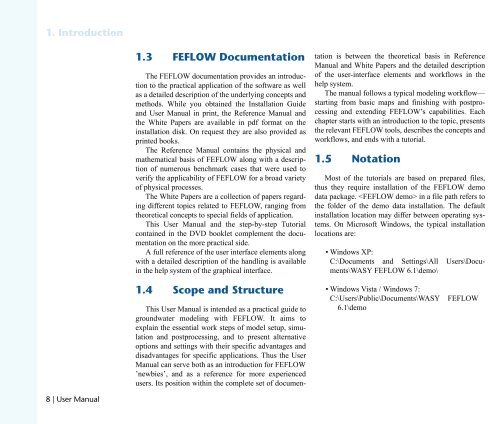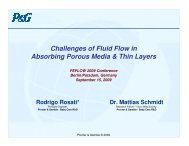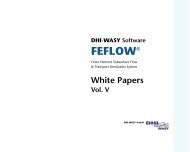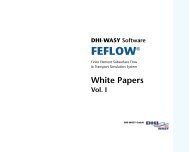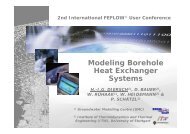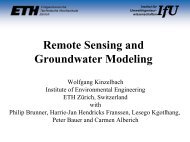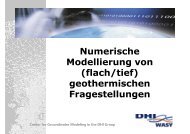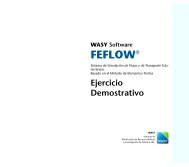DHIJWASv Software FEFLOW 6.1
DHIJWASv Software FEFLOW 6.1
DHIJWASv Software FEFLOW 6.1
Create successful ePaper yourself
Turn your PDF publications into a flip-book with our unique Google optimized e-Paper software.
NK=fåíêçÇìÅíáçå<br />
U=ö=rëÉê=j~åì~ä<br />
NKP cbcilt=açÅìãÉåí~íáçå<br />
The <strong>FEFLOW</strong> documentation provides an introduction<br />
to the practical application of the software as well<br />
as a detailed description of the underlying concepts and<br />
methods. While you obtained the Installation Guide<br />
and User Manual in print, the Reference Manual and<br />
the White Papers are available in pdf format on the<br />
installation disk. On request they are also provided as<br />
printed books.<br />
The Reference Manual contains the physical and<br />
mathematical basis of <strong>FEFLOW</strong> along with a description<br />
of numerous benchmark cases that were used to<br />
verify the applicability of <strong>FEFLOW</strong> for a broad variety<br />
of physical processes.<br />
The White Papers are a collection of papers regarding<br />
different topics related to <strong>FEFLOW</strong>, ranging from<br />
theoretical concepts to special fields of application.<br />
This User Manual and the step-by-step Tutorial<br />
contained in the DVD booklet complement the documentation<br />
on the more practical side.<br />
A full reference of the user interface elements along<br />
with a detailed description of the handling is available<br />
in the help system of the graphical interface.<br />
NKQ pÅçéÉ=~åÇ=píêìÅíìêÉ<br />
This User Manual is intended as a practical guide to<br />
groundwater modeling with <strong>FEFLOW</strong>. It aims to<br />
explain the essential work steps of model setup, simulation<br />
and postprocessing, and to present alternative<br />
options and settings with their specific advantages and<br />
disadvantages for specific applications. Thus the User<br />
Manual can serve both as an introduction for <strong>FEFLOW</strong><br />
’newbies’, and as a reference for more experienced<br />
users. Its position within the complete set of documen-<br />
tation is between the theoretical basis in Reference<br />
Manual and White Papers and the detailed description<br />
of the user-interface elements and workflows in the<br />
help system.<br />
The manual follows a typical modeling workflow—<br />
starting from basic maps and finishing with postprocessing<br />
and extending <strong>FEFLOW</strong>’s capabilities. Each<br />
chapter starts with an introduction to the topic, presents<br />
the relevant <strong>FEFLOW</strong> tools, describes the concepts and<br />
workflows, and ends with a tutorial.<br />
NKR kçí~íáçå<br />
Most of the tutorials are based on prepared files,<br />
thus they require installation of the <strong>FEFLOW</strong> demo<br />
data package. in a file path refers to<br />
the folder of the demo data installation. The default<br />
installation location may differ between operating systems.<br />
On Microsoft Windows, the typical installation<br />
locations are:<br />
• Windows XP:<br />
C:\Documents and Settings\All Users\Documents\WASY<br />
<strong>FEFLOW</strong> <strong>6.1</strong>\demo\<br />
• Windows Vista / Windows 7:<br />
C:\Users\Public\Documents\WASY <strong>FEFLOW</strong><br />
<strong>6.1</strong>\demo