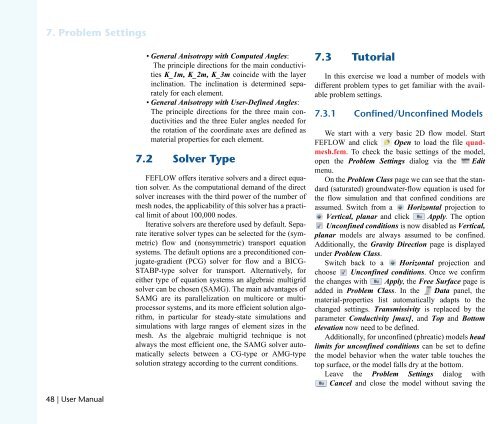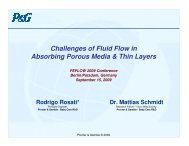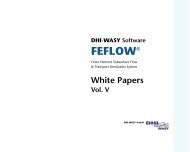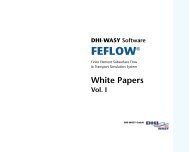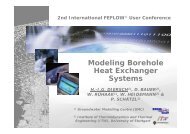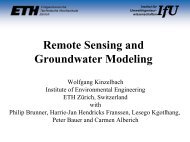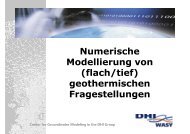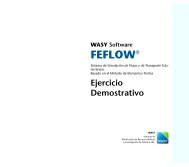DHIJWASv Software FEFLOW 6.1
DHIJWASv Software FEFLOW 6.1
DHIJWASv Software FEFLOW 6.1
You also want an ePaper? Increase the reach of your titles
YUMPU automatically turns print PDFs into web optimized ePapers that Google loves.
TK=mêçÄäÉã=pÉííáåÖë<br />
QU=ö=rëÉê=j~åì~ä<br />
• General Anisotropy with Computed Angles:<br />
The principle directions for the main conductivities<br />
K_1m, K_2m, K_3m coincide with the layer<br />
inclination. The inclination is determined separately<br />
for each element.<br />
• General Anisotropy with User-Defined Angles:<br />
The principle directions for the three main conductivities<br />
and the three Euler angles needed for<br />
the rotation of the coordinate axes are defined as<br />
material properties for each element.<br />
TKO pçäîÉê=qóéÉ<br />
<strong>FEFLOW</strong> offers iterative solvers and a direct equation<br />
solver. As the computational demand of the direct<br />
solver increases with the third power of the number of<br />
mesh nodes, the applicability of this solver has a practical<br />
limit of about 100,000 nodes.<br />
Iterative solvers are therefore used by default. Separate<br />
iterative solver types can be selected for the (symmetric)<br />
flow and (nonsymmetric) transport equation<br />
systems. The default options are a preconditioned conjugate-gradient<br />
(PCG) solver for flow and a BICG-<br />
STABP-type solver for transport. Alternatively, for<br />
either type of equation systems an algebraic multigrid<br />
solver can be chosen (SAMG). The main advantages of<br />
SAMG are its parallelization on multicore or multiprocessor<br />
systems, and its more efficient solution algorithm,<br />
in particular for steady-state simulations and<br />
simulations with large ranges of element sizes in the<br />
mesh. As the algebraic multigrid technique is not<br />
always the most efficient one, the SAMG solver automatically<br />
selects between a CG-type or AMG-type<br />
solution strategy according to the current conditions.<br />
TKP qìíçêá~ä<br />
In this exercise we load a number of models with<br />
different problem types to get familiar with the available<br />
problem settings.<br />
TKPKN `çåÑáåÉÇLråÅçåÑáåÉÇ=jçÇÉäë<br />
We start with a very basic 2D flow model. Start<br />
<strong>FEFLOW</strong> and click Open to load the file quadmesh.fem.<br />
To check the basic settings of the model,<br />
open the Problem Settings dialog via the Edit<br />
menu.<br />
On the Problem Class page we can see that the standard<br />
(saturated) groundwater-flow equation is used for<br />
the flow simulation and that confined conditions are<br />
assumed. Switch from a Horizontal projection to<br />
Vertical, planar and click Apply. The option<br />
Unconfined conditions is now disabled as Vertical,<br />
planar models are always assumed to be confined.<br />
Additionally, the Gravity Direction page is displayed<br />
under Problem Class.<br />
Switch back to a Horizontal projection and<br />
choose Unconfined conditions. Once we confirm<br />
the changes with Apply, the Free Surface page is<br />
added in Problem Class. In the Data panel, the<br />
material-properties list automatically adapts to the<br />
changed settings. Transmissivity is replaced by the<br />
parameter Conductivity [max], and Top and Bottom<br />
elevation now need to be defined.<br />
Additionally, for unconfined (phreatic) models head<br />
limits for unconfined conditions can be set to define<br />
the model behavior when the water table touches the<br />
top surface, or the model falls dry at the bottom.<br />
Leave the Problem Settings dialog with<br />
Cancel and close the model without saving the