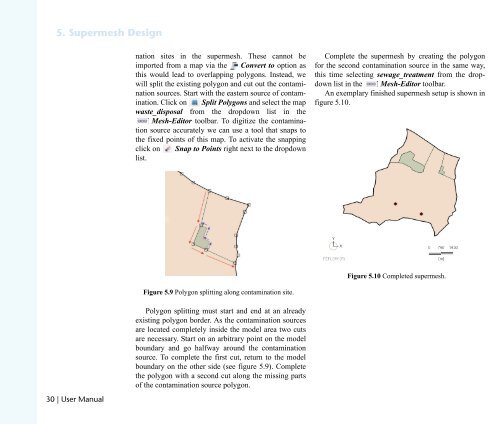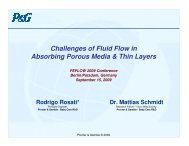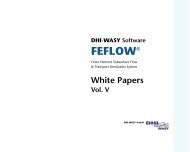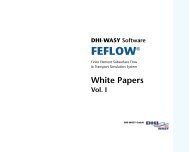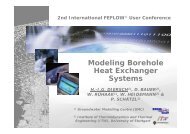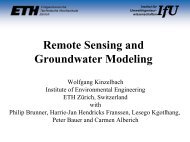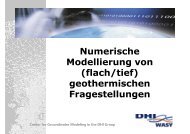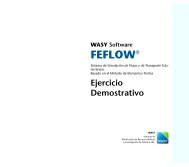DHIJWASv Software FEFLOW 6.1
DHIJWASv Software FEFLOW 6.1
DHIJWASv Software FEFLOW 6.1
Create successful ePaper yourself
Turn your PDF publications into a flip-book with our unique Google optimized e-Paper software.
RK=pìéÉêãÉëÜ=aÉëáÖå<br />
PM=ö=rëÉê=j~åì~ä<br />
nation sites in the supermesh. These cannot be<br />
imported from a map via the Convert to option as<br />
this would lead to overlapping polygons. Instead, we<br />
will split the existing polygon and cut out the contamination<br />
sources. Start with the eastern source of contamination.<br />
Click on Split Polygons and select the map<br />
waste_disposal from the dropdown list in the<br />
Mesh-Editor toolbar. To digitize the contamination<br />
source accurately we can use a tool that snaps to<br />
the fixed points of this map. To activate the snapping<br />
click on Snap to Points right next to the dropdown<br />
list.<br />
Figure 5.9 Polygon splitting along contamination site.<br />
Polygon splitting must start and end at an already<br />
existing polygon border. As the contamination sources<br />
are located completely inside the model area two cuts<br />
are necessary. Start on an arbitrary point on the model<br />
boundary and go halfway around the contamination<br />
source. To complete the first cut, return to the model<br />
boundary on the other side (see figure 5.9). Complete<br />
the polygon with a second cut along the missing parts<br />
of the contamination source polygon.<br />
Complete the supermesh by creating the polygon<br />
for the second contamination source in the same way,<br />
this time selecting sewage_treatment from the dropdown<br />
list in the Mesh-Editor toolbar.<br />
An exemplary finished supermesh setup is shown in<br />
figure 5.10.<br />
Figure 5.10 Completed supermesh.